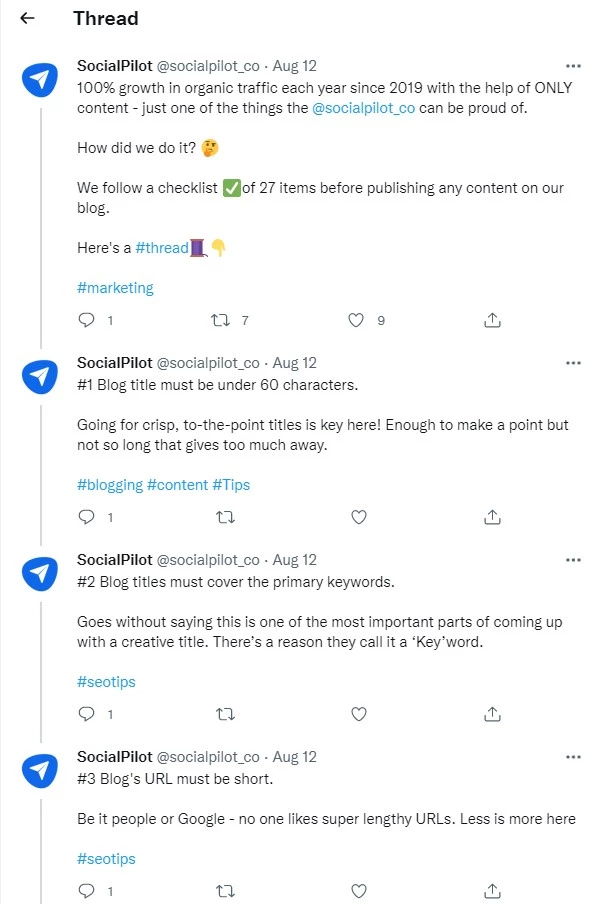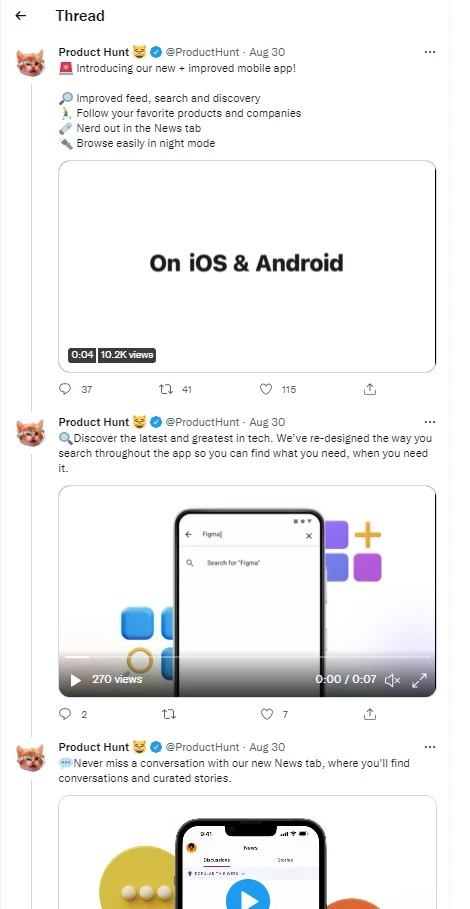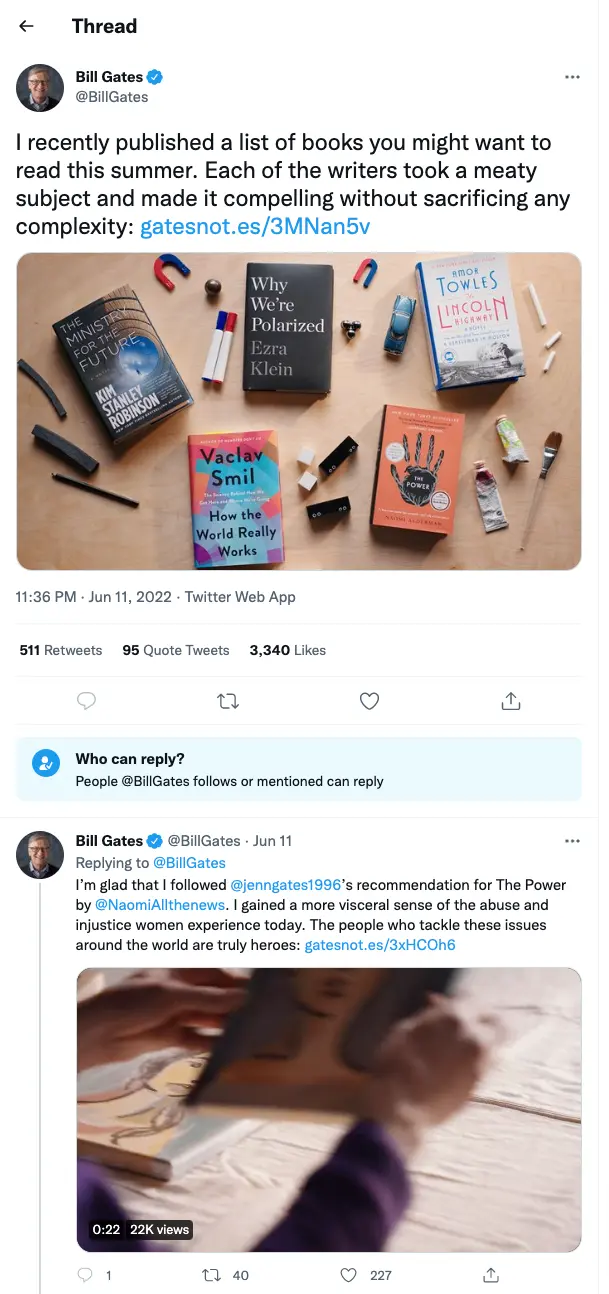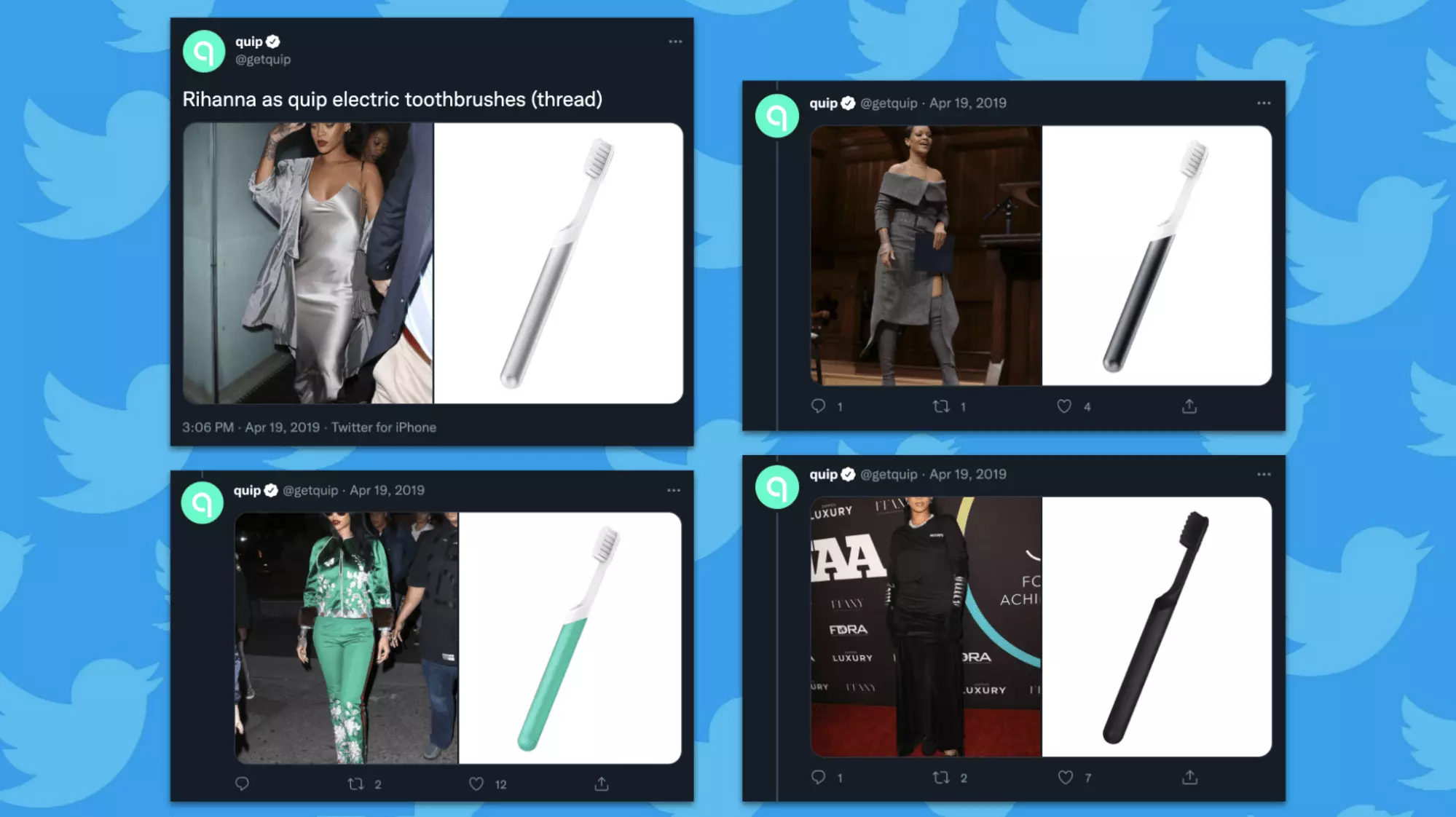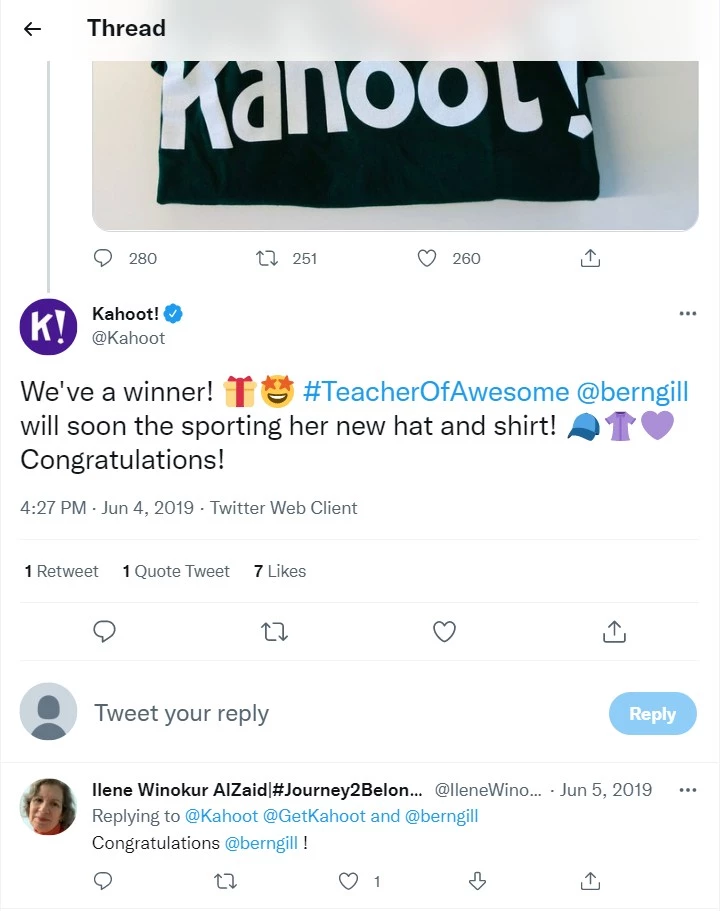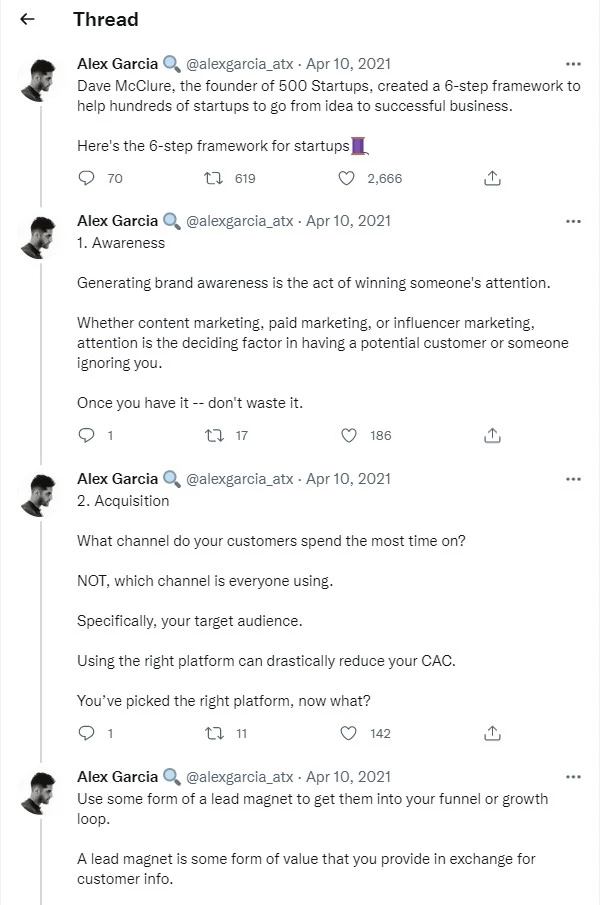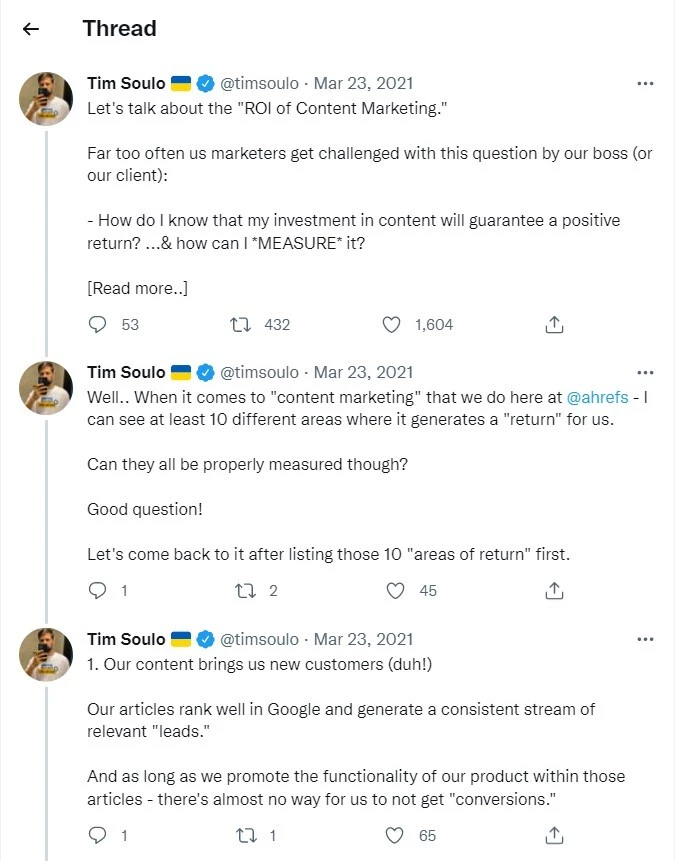6 Ways You Can Use Twitter Threads To Increase Engagement
- VXC Express
- September 27, 2022
- Knowledge Base
- 0 Comments

In November 2017, Twitter doubled its character limit from 140 to 280. This was a vital update, especially for businesses.
The funny thing, however, is that 280 characters have proven not to be enough.
Let’s be honest; if you’ve used Twitter for marketing, then you have at some point found yourself with too much to tweet and not enough characters to use.
That’s where Twitter threads came in to save the day.
Twitter threads allow you to bypass the strict character limit and express your ideas more comprehensively. With Twitter threads – also called tweetstorms – you can instantly give your followers a fully formed story.
It is perfect for step-by-step tutorials, providing valuable tips, and offering additional information about essential messages like company announcements.
Twitter Business, for example, used Twitter threads to launch a preview of its professional profiles.
Unfortunately, some users still struggle to take full advantage of Twitter threads. Some don’t know how it works, and others have no idea how to boost the engagements of their Twitter threads.
So, in this article, you’ll learn six ways to use Twitter threads to boost engagement. But first:
What Are Twitter Threads?
A Twitter thread is a group of connected tweets from the same profile. These tweets are primarily used to provide additional information to a previous tweet, give updates, or express an extended point.
Twitter threads allow you to go beyond the 280-character limit by creating multiple tweets linked together. Tweets in a thread are usually attached with a line to distinguish them from regular tweets.
But, like a regular tweet, you can also use images, videos, GIFs, and even memes throughout the thread.
How to publish a Tweet thread?
To create and publish a Twitter thread, follow this process:
- Click on the “Tweet” button to create a new tweet.
- Create your first Tweet.
- Click the “+” button to add a tweet, and a second individual tweet space will come up.
- Repeat this process until you have written all your tweets and included all images/videos.
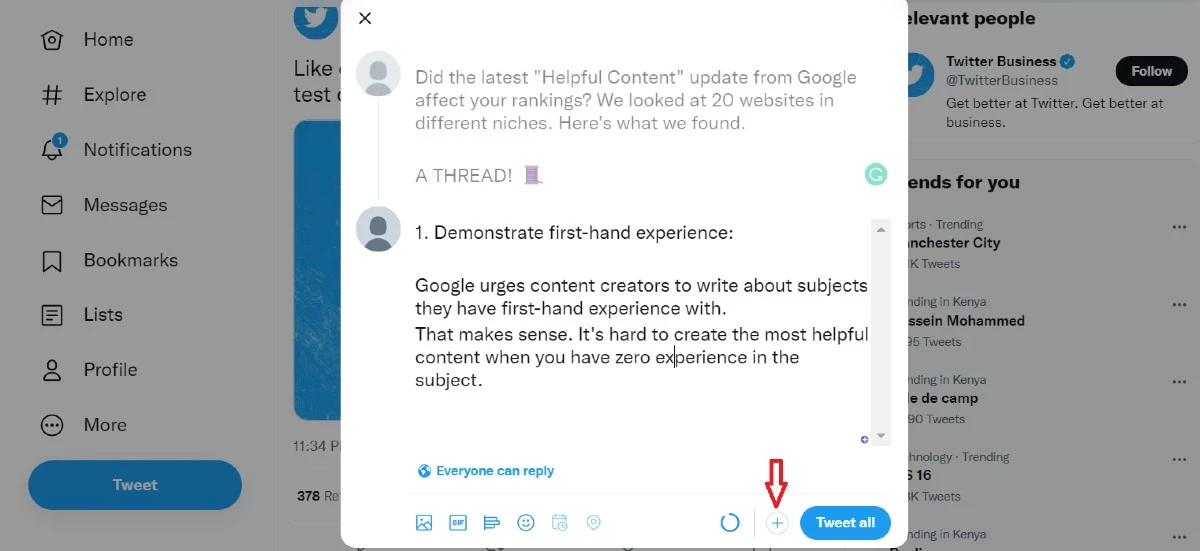
- Then click the “Tweet all” button to post the entire thread at once.
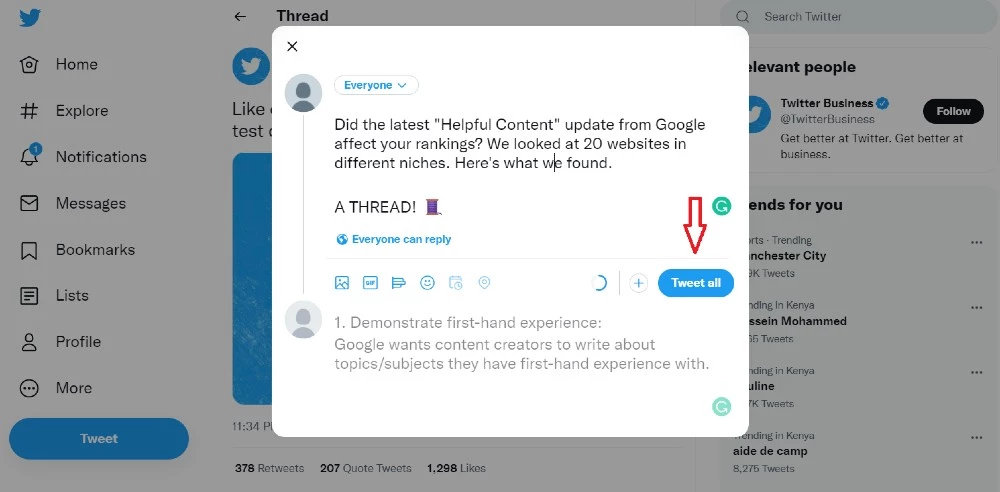
At once, you can post up to 25 Tweets in every Twitter thread. But there is no limit to the tweets you can add afterward. You can add images, GIFs, polls, and other media to every tweet to make it attractive and engaging
Twitter threads are a great way to expand on a conversation. You can turn older posts into Twitter threads to get them noticed and breathe new life into those tweets.
How to Increase Engagement with Your Twitter Threads
There are numerous ways you can use Twitter threads to increase engagement. You don’t have to follow all these tips at once.
Pick one or more and see which ones work the best for your business.
1. Curate Lists
One of the best ways to use Twitter threads is to create listicles. Create a list of data points to help your audience find everything they need in one place.
Say you have a brand new product like a web form creator. You can use Twitter threads to list the features of your product:
- The first tweet could briefly discuss how your drag-and-drop feature is different.
- Next, you can mention the various popup formats your tool supports.
- A third tweet discussing the various templates available to users. You get the idea.
Look how Product Hunt created a thread dedicating each tweet to discuss the game-changing features of their new mobile app.
Notice how they also used a short clip showing each feature.
Such listicle threads are much more engaging. They also let you pack so much value in just a few short tweets.
Listicles provide an excellent opportunity to get more followers, too.
Another way to use lists on Twitter threads is to give business tips. Give your audience pointers to use when they want to purchase a product like yours.
You can even create a listicle of things that have nothing to do with your business. Check out this example from Bill Gates:
In the Twitter thread, Bill Gates recommended a list of books to his followers. This thread gained over 3,300 likes and 515 retweets.
Whatever your list may entail, threads will help keep your audience engaged and interested.
2. Try Different Content Formats
Quick question, which social media content type has been working for you so far?
Social media platforms like LinkedIn and Facebook have been found to favor posts without links over those with links. In other words, posts without links are believed to gain more visibility on those social platforms. It may not be surprising that Twitter has adopted the same practice.
Whether that’s the case or not, the point is that social media platforms such as Twitter tend to give more visibility to specific content. Besides, people have different preferences. Some people prefer videos to infographics, for example.
All that said, if you want to drive engagement, it’s vital to experiment with several content formats in threads to discover which ones work the best.
Try posting videos, GIFs, or live videos on Twitter threads and see which ones gain a higher engagement. You can combine listicles and these different content formats, too.
Check out this example from a Twitter user. Brands can learn a thing or two from them on how to drive engagement using GIFs and listicles together in Twitter threads:
If you’re reposting other people’s content, make sure you attribute the source. In general, though, it’s best to provide native content. That’s a way to showcase your brand’s creativity, after all. Know your audience well so you can create engaging tweets on your own.
Keep an eye on your analytics to see how well each content type does on threads over time.
3. Create Campaigns
Twitter thread campaigns are campaigns in the form of a narrative. They allow you to tell a story and reel your target audience in.
What’s more?
You get to highlight the entire campaign each time you add a new tweet to the thread. That can breathe new life into existing campaigns.
Whether you’re running campaigns using Twitter threads as part of that marketing plan for your physical product or as part of your SaaS marketing plan, you’re bound to see that engagement.
What kinds of campaigns can you run? Many.
For example, Quip – the toothbrush brand – developed a creative campaign using a Twitter thread. They did this by relating their products to Rihanna’s outfits.
You can also use Twitter threads to ease your workload and the repetition of tasks. So, for instance, instead of creating new content for when you announce the winner of your giveaway, you just reply to your original Tweet and create a Twitter thread.
That’s exactly what Kahoot, a game-based learning platform did:
After running the giveaway campaign, Kahoot came back to the original tweet and added another tweet tagging the winner.
The sky’s the limit when it comes to running campaigns using Twitter threads. Just make sure you keep an eye out for your analytics.
4. Post Tutorials
People love to derive value from the content they interact with online. The best value you can give to your target audience is knowledge.
Use Twitter threads to create step-by-step tutorials your audience can follow.
These tutorials will teach them something new. If you know their pain points, post tutorials that will help them out. Make sure the tutorial is easy to understand.
For example, the Twitter thread below is from Alex Garcia. He shares a 6-step framework that can move a startup from a mere idea to a successful business.
Make your Twitter thread tutorial actionable, relatable and insightful to garner maximum engagement and buy-in from the audience.
5. Give Your Own Insights with Niche Content
Niche content is content created for a specific audience. That’s why niche content is so powerful. It can help you connect with your audience at a deeper level. When you establish that emotional connection, you can elicit a reaction and drive engagement overall.
Niche content can also help you in social media brand building. When you post insights on a niche often enough, you position yourself as an authority in that niche. So, when people want insights into that industry, you can be their go-to resource.
In other words, with niche content, you can portray an image of yourself that you want other people to perceive.
But for you to be perceived as an authority in your niche, your content needs to provide deep insights. You can’t just parrot other people’s analysis and claim it to be your own.
Tim Soulo, chief marketing officer of Ahrefs, knows how to use niche content in Twitter threads to cement his authority in the marketing world. Check this out:
In this Twitter thread, he gives a lecture on marketing ROI. Notice that Tim doesn’t just copy and paste a quote he saw from somewhere else. He formulates his own opinions based on his experience in managing Ahrefs’ marketing campaigns.
That’s something people in his industry appreciated, judging by the Twitter engagement, over 300 retweets, and 1,600 likes.
There are other ways to take advantage of niche content for your Twitter threads. One way is to post industry news. Be on top of issues in your niche and give your audience your opinion.
You can also make your content fun by posting memes that only people in your industry can relate to. Everyone loves a good laugh. Remember to add relevant hashtags to get your threads noticed.
6. Repurpose Your Blog Posts
See that blog you posted, and it performed exceptionally?
You can repost it using threads to gain more traffic from Twitter. Even blogs that you think are packed with valuable insights can be repurposed.
One way to repurpose your blog posts is to use them as they are. Simply take the key points of your article and post them as a thread with a few sentences underneath each point. Another way to do this is by adding some context or background information to the blog and then posting that information as a thread.
Look at this example from Nathan Barry. He repurposed his blog by posting key points and attained great success. This tweet got over 2500 likes, performing better than most of his former tweets.
Twitter threads help you bring back your well-performing and value-packed blogs to gain more traffic for them.
Thread Magic: Repurpose your Twitter Threads Instantly
Talking about repurposing, it doesn’t have to stop on Twitter threads.
We all know how hard it is to create Twitter threads. Sadly, as much as we love them for how well they pack valuable information in an organized way, the fact that their purpose just ends on Twitter is a sheer debacle.
What if I tell you that you can also repurpose your best-performing Twitter threads for other platforms.
Let us introduce you to an amazing FREE tool – ThreadMagic.
SocialPilot’s ThreadMagic tool converts your Twitter threads into carousel-style PDFs that can be shared on LinkedIn. The free tool allows you to get even more engagements from your existing Twitter threads.
In Closing
No more truncating words to hit the 280-character tweet limit. With Twitter threads, you can give your audience the information they need in one place.
Try different content formats in Twitter threads to see which resonates most with your audience. Curate lists and showcase your products or services to your followers. Create campaigns using threads to reach and engage your target audience with fun and exciting content.
Post tutorials to give the audience valuable information. Posting your own insights with niche content will help portray you as an industry expert and build your audience’s trust in your products. Finally, repurpose your best-performing blog posts to gain even more traction for them.
Twitter threads are a great way to increase those engagement levels. Try them today.