How to Create a Marketing Calendar You’ll Actually Use
- VXC Express
- May 22, 2024
- Knowledge Base
- 0 Comments

No matter what type of business I’ve worked for over the years, my team has always stressed the importance of a marketing calendar — and then never made one.
A marketing calendar is essential to keeping a team organized and productive, but creating and maintaining one can be intimidating without the right guidance. So, if you’re reading this hanging your head in shame, don’t worry; this is a safe space. And today, we’re breaking the cycle.
Let’s unpack how to create a marketing calendar you’ll actually use.
What is a marketing calendar?
What is a marketing calendar?
A marketing calendar is a schedule of your upcoming marketing activities and important dates. It covers a month, quarter, or even year and documents product launches, social media posts, blog articles, sales, and live events. Social media calendars, content calendars, and event calendars are also examples of types of marketing calendars.
A marketing calendar is a schedule of your upcoming marketing activities and important dates. It covers a month, quarter, or even year and documents product launches, social media posts, blog articles, sales, and live events. Social media calendars, content calendars, and event calendars are also examples of types of marketing calendars.
At its core, a marketing calendar is pretty simple. It’s just a schedule of your team’s upcoming marketing activities and important dates. Think of it like a vacation itinerary but with fewer tours and more blog articles — which are way more fun anyway, right?
Some companies may opt for a single marketing calendar, which gives them a high-level overview of everything scheduled in a given month, quarter, or year, while others prefer multiple marketing calendars dedicated to specific activities, like a social media or editorial calendar.
Any complexity with a marketing calendar (like a vacation itinerary) depends on how detailed your team wants to get and how you plan to use it, but more on that shortly.
What should a marketing calendar include?
Regardless of the finer nuances of your marketing calendar, there are several “big ticket” milestones you should account for no matter what. These include:
- Campaigns
- Product Launches
- Sales
- Webinars/Live Events
- Industry Conferences
- Content Publication
- Emails
- Holidays
- Experiments/Tests
These milestones can dramatically impact buyer behavior. Noting them on a marketing calendar will help you plan and respond accordingly.
Depending on your team’s needs and workflows, you may also want to include details like the platform or channel, project description, assignees, deadlines, status, and resource links on your marketing calendar — but the type of marketing calendar often dictates this.
Types of Marketing Calendars
Types of Marketing Calendars
- Campaign Calendar
- Events Calendar
- Email Calendar
- Editorial or Content Calendar
- Social Media Calendar
In my experience, many teams benefit from activity-specific marketing calendars rather than just one general calendar.
With all of the activities that fall under marketing, activity-specific calendars clear out noise so you can focus on the right information at the right time. Having different types of marketing calendars also gives accountable teams more freedom to customize the calendar as needed.
For example, my marketing career has almost always revolved around an editorial or content calendar. “Sorry, can’t do lunch. I have to schedule an article for tomorrow,” was a common sound bite for me.
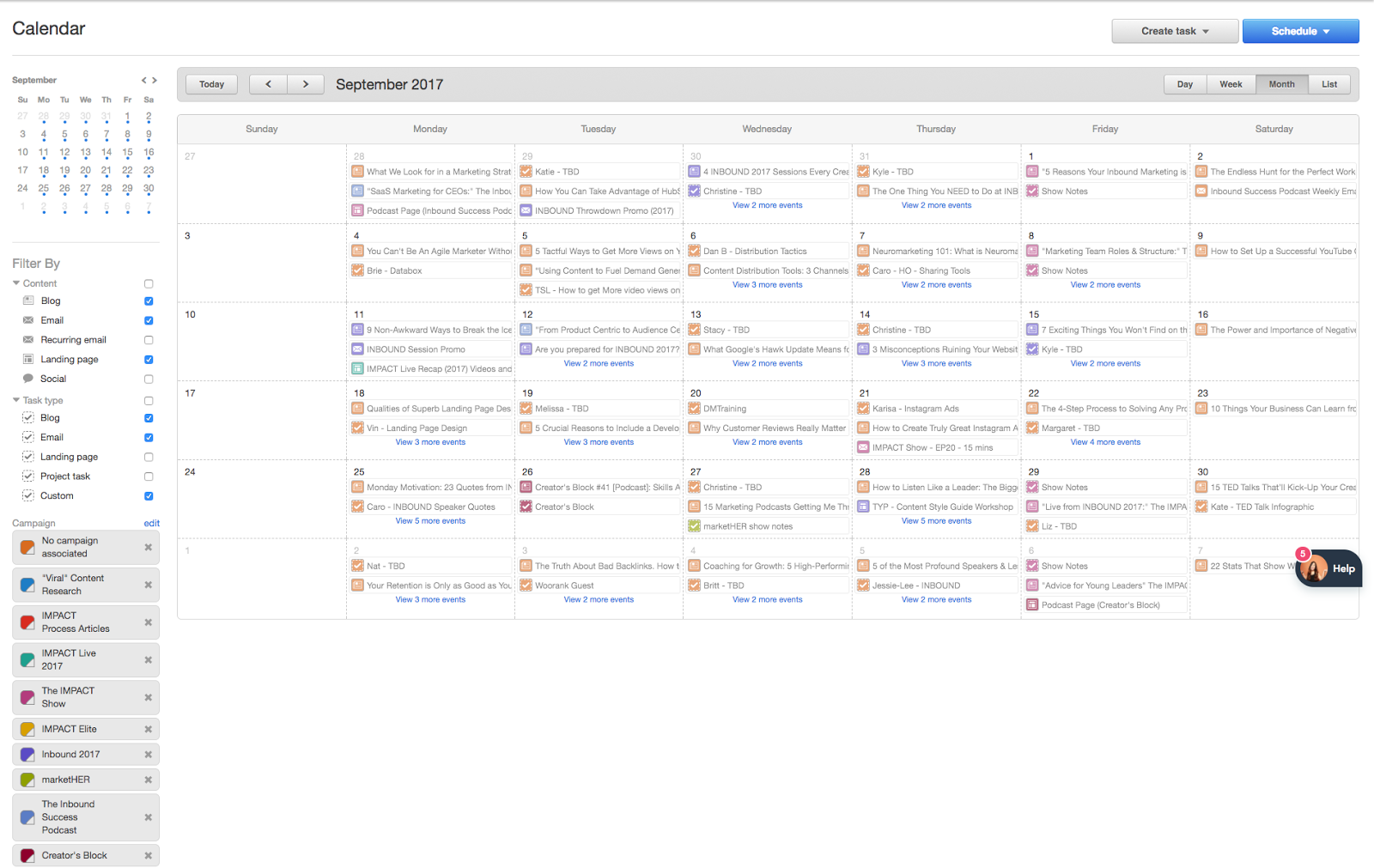
A peek at my content calendar in HubSpot circa 2017. Image Source
Every month, I published 15-20 blog articles per week, so a dedicated editorial calendar was a must. I created a calendar with the upcoming titles and their editorial/SEO guidelines, publish dates, URLs, draft deadlines, assigned writers, and campaigns.
As the month progressed, I reviewed this calendar daily to know what was coming up, what was complete, and what was up next. It was the best way to keep my work organized, offer transparency, communicate with my writers and stakeholders, and keep the company’s blog running smoothly.
But this is just one type of marketing calendar you may find valuable.
Some other popular marketing calendars include:
- Campaign Calendar: This high-level calendar shows every major campaign you’re running during a specific period. Campaigns could be centered on the launch of a new product, a holiday, or even a content offer. The items on this calendar will likely determine milestones on your activity-specific calendars (i.e., If you’re launching a new research report, you may put a related blog article on your editorial calendar or a promotional email on your email calendar).
- Events Calendar: Do you host a lot of webinars? How about in-person events? This is the place for them. Like your campaigns, events often have related activities that show up on your other calendars. Take HubSpot’s INBOUND event. While the INBOUND Team has its own events calendar, the HubSpot Blog Team also has INBOUND-related content we track on our editorial calendar.
- Email Calendar: Email marketing is far from dead. With this calendar, you’ll see what emails you’re sending and when to avoid spamming your audience. This calendar should include the send dates and times, audiences, and campaigns attached to each email. Tapping our INBOUND example again, this is the calendar that would make sure we aren’t hitting contacts with a sales pitch too frequently.
- Editorial or Content Calendar: This is a schedule of the content you publish, likely your blog. Like mine, I’d recommend it include publish dates, draft deadlines, authors, and campaign information. Depending on your strategy, you may want something similar for podcasts and videos.
- Social Media Calendar: This is a schedule of what you’re publishing on social media and when. If your volume is high, you may want to get even more granular, with calendars specific to Instagram, TikTok, LinkedIn, etc. This makes it easier to see exactly what’s going on each platform to avoid over-posting.
Pro tip: HubSpot has a social media calendar template to get you started, or you can try these social media calendar tools.
Why use a marketing calendar?
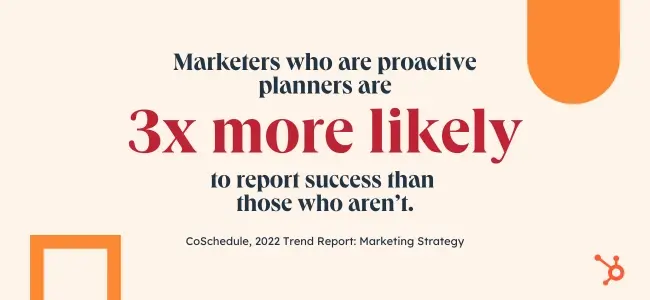
According to CoSchedule, marketers who are proactive planners are three times more likely to report success than those who aren’t. As a planner, this is enough to get me on board with using a marketing calendar, but some teams need more convincing. Thankfully, marketing calendars come with many benefits:
Identifying Priorities
Not sure what to work on? Marketing calendars are one of the easiest ways to identify work priorities.
When you’re stuck, just take a peek at your marketing calendar to see what’s on the horizon (I’d recommend looking one to two weeks ahead). This will give you a better idea of what tasks are time-sensitive and need to be done to stay on track.
To illustrate, let’s say it’s the last week of November and your business usually runs a big sale for the holiday season. Noting the sale on your marketing calendar reminds you to prioritize email promotion, social media posts, and any other activities leading up to the December launch.
Encourages Proactivity
On a related note, a marketing calendar can help your team stay proactive. When something is noted on a marketing calendar, it’s less likely to “sneak up on you.” You’ll see it regularly and be encouraged to work ahead, space out tasks to meet your deadlines, and avoid working on something last minute.
Team Alignment
With so many moving pieces, it can be difficult for marketing teams to stay on the same page. A marketing calendar creates one source of truth for your most important information and priorities.
If the product team is releasing a new feature to your offering, for instance, having the launch on your marketing calendar will flag it as something important everyone should be aware of. It also lets the team know support may be needed from content or social media to hit this milestone.
We recently went through this at HubSpot with the launch of Spotlight. Spotlight is HubSpot’s bi-annual product showcase, which brings together our latest innovations across the customer platform into one visually engaging web experience for our audience.
With its inaugural release in April 2024, the product team developed a comprehensive marketing plan to tap other teams, but they tracked progress on their own calendar.
Organization
Perhaps this goes without saying, but the biggest reason to use a marketing calendar is to keep you organized. It brings together your most vital information in a clear, easy-to-understand format and communicates priorities at a glance.
Without an up-to-date marketing calendar, crucial tasks may be more likely to be forgotten or done haphazardly.
How to Create a Marketing Calendar
How to Create a Marketing Calendar
- Identify your key dates and milestones.
- Set your functional goals.
- Break down your key dates.
- Establish rough timelines and a schedule.
- Document the schedule using a tool of your choice.
Ok, here’s the hard part: Actually creating your marketing calendar.
Developing a marketing calendar takes time and careful consideration to guarantee nothing important is missed. To make this a little less intimidating, I’ve broken down five steps to help you get started.
While it may not be possible to forecast all activities a year ahead, I suggest starting with the big picture and then zooming in on the next quarter and month.
Mapping out marketing plans monthly or quarterly provides more flexibility and adaptability for things the world might not see coming. (Like oh, I don’t know, the COVID-19 pandemic.)
Let’s start from the top.
1. Identify your key dates and milestones.
Of course, the first step in creating your marketing calendar is deciding what should be included.
Marketing handles so many different tasks it’s easy to forget something, so don’t do this in a vacuum.
Consult with stakeholders and representatives from your major marketing departments about what needs to go on your marketing calendar (e.g., product marketing, comarketing, or partnerships). Take note of the items we discussed earlier, including product launches, holidays, industry events, sales, and other significant instances that will impact your marketing campaigns.
For this step, I recommend covering big milestones already determined for the entire year. At the start of each quarter and month, you can revisit and refine events as needed.
2. Set your functional goals.
With your landmarks locked in, ask yourself what you hope to get from your marketing calendar. What do you want to accomplish with it? What do you want it to do for you?
Your answers to these questions will dictate what should be included in your marketing calendars and how refined they should be.
Functional goals may be things like being able to:
- Tag assignees
- View assignments that haven’t been completed yet
- Click out to view live posts
- Share links to copy and assets that go along with a calendar item
The HubSpot Blog Editorial Calendar on Asana allows our team to see these details and many more.
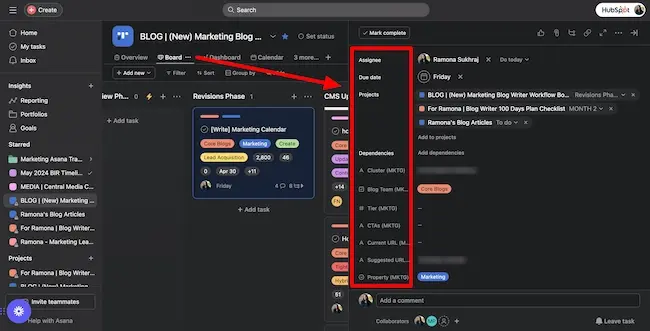
It’s smart to consult other leaders and implementors to understand their goals. They’ll use your marketing calendar most frequently, so you want it to be useful to them. Talk to your writers, video producers, social media managers, event planners, designers, and anyone else getting their hands dirty.
What might this look like? Well, let’s say your social media team would love a marketing calendar that documents all of their content and tracks what’s gone out. Knowing this, you’ll create a dedicated social media calendar that includes details on the platform, assignee, creative, copy, and even links to published pieces.
3. Break down your key dates into touchpoints/needs.
Now we’re getting into the nitty gritty with tactics. I recommend zooming in to your nearest quarter or even month. Getting granular with something more than three months away is a bit of a reach, so keeping timelines short will help keep them realistic.
Ask yourself what each of your upcoming milestones will entail. What promotional assets will they need? What teams will you need to tap?
Of course, you won’t know exactly what your marketing push will look like — heck, maybe there will be some new, funky trend you’ll want to try out — but having a vague idea of the workload will be helpful in creating a timeline.
For instance, during HubSpot’s Spotlight launch, our product team had a comprehensive content plan leading up to the big day, including videos and emails.
Spotlight promotion included videos like this on LinkedIn featuring HubSpot Head of Product Andrew Pitre.
The team also created a comprehensive social media kit to help others at HubSpot spread the word.

Think about social media, blogging, email marketing, advertising, video marketing, and other common levers you pull in large campaigns. Jot these down for each of your milestones.
4. Establish rough timelines and schedules.
You have your key dates and potential to-dos, now it’s time to actually get them on a schedule!
Considering the average time it takes to plan and create deliverables, develop a rough timeline for each key date, and map them for the weeks and months ahead.
Be mindful of team bandwidth and avoid overloading or overlapping multiple projects. Even if something is noted in advance, that doesn’t mean your team will magically be able to do double the work.
If you find yourself facing a ton of overlap, note that you need to address and solve the bandwidth issue when those timelines begin.
5. Document your schedule in the tool of your choice.
Good news: All the hard stuff is behind you. Congrats!
Now, you’ve just got to make it official.
The final step in creating your marketing calendar is getting all of the key dates and details input into the tool of your choice. This could be as basic as a paper calendar. But for easy sharing, accessibility, and updating (all factors you should look for in a calendar tool), it’s best to go digital.
In our next section, we’ll review some examples and my personal recommendations.
Marketing Calendar Examples
There are many options for formally documenting, sharing, and maintaining your marketing calendar, with varying complexity. To help guide you, I’ll walk through some popular solutions and my recommendations.
Simple Spreadsheet
Suppose you’re looking for a simple, low-budget option. In that case, you can create your marketing calendar in a simple spreadsheet using Microsoft Excel or Google Sheets (The HubSpot Blog used G-Cal as their editorial calendar for an embarrasingly long time).
Let’s look at an example from the integration tool Zapier:
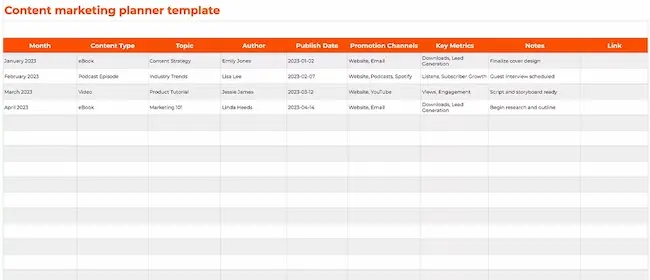
In this straightforward, no-frills design for a content marketing calendar, you’ll see columns for:
- Month
- Content type
- Topic/Title
- Author
- Publish date
- Promotion channels
- Key metrics
- Notes
- Links
It’s easy to find and update the information you need without being too technical. Something like this is great for getting started and could easily be adapted to your needs.
Note: While not a traditional 30-day calendar view, you can sort the “publish date” column chronologically to ensure you view things in order.
HubSpot offers similar spreadsheet templates for a social media calendar and editorial calendar. Check them out!
HubSpot Calendar
Speaking of HubSpot, you’re one lucky marketer if you’re a HubSpot Professional or Enterprise user. In your HubSpot portal, you’ll find my favorite tool for creating a marketing calendar using HubSpot Calendar.
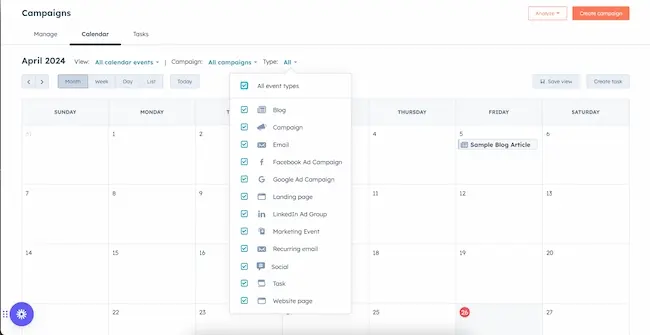
HubSpot Calendar is an easy-to-use digital marketing calendar you’ll find in your Portal (Marketing > Campaigns).
With it, you can add tasks for blog articles (like I did back in my day), emails, landing pages, or custom needs and easily mark them complete after they’re done.
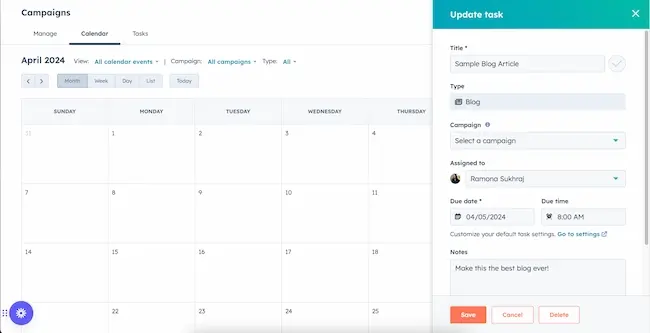
This marketing calendar can be viewed by day, week, month, or even as a chronological list. It displays items color-coded by campaign and different icons, so it’s a breeze to know what’s happening at a glance.
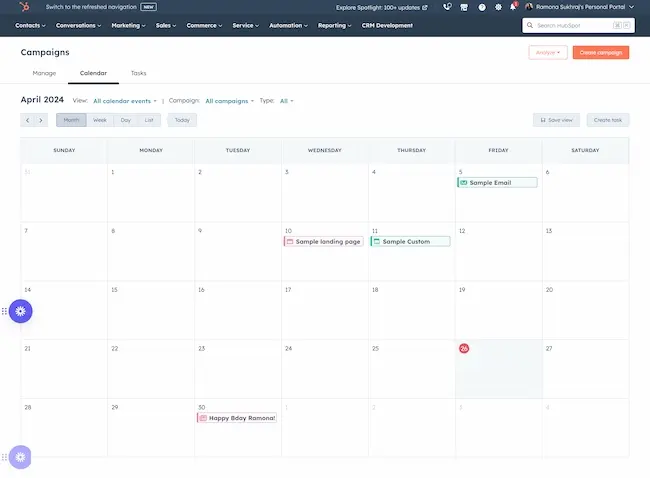
In my opinion, if most of your marketing activities are done through HubSpot, HubSpot Calendar is the most efficient and convenient option for creating your marketing calendar.
Why? Not only can you create tasks for your most common activities, but you can automatically view other activities completed on the platform, like social media ads and website pages.
Unlike other calendar tools where your activities are likely being completed on external platforms, HubSpot gives you a truly holistic view of all your efforts. You can also easily access the completed assets from the calendar.
Third-Party Apps
If you’re not a HubSpot user, and a spreadsheet isn’t your style, plenty of other calendar tools can get the job done.
In the past, I’ve used ClickUp and Trello (another favorite), but Asana and Monday are also popular options.
If you’re using a third-party app or software for your marketing tasks, there’s also a good chance it has a built-in calendar tool to help keep you organized. Sprout Social, for example, has a built-in social media calendar for its users.
Regardless of the solution you choose, make sure that it is:
- Easy to use/update
- Shareable
- Accomplishes all of your functional goals
Schedule and stick with it!
It’s not enough just to make a marketing calendar; you’ve got to stick with it.
A marketing calendar is no “set and forget.” It’s a living and breathing document that must be reviewed and updated regularly to actually be useful.
So, I’ll leave you with two important tips for maintaining a marketing calendar:
1. Make reviewing/updating your marketing calendar a part of your routine.
In my experience, your team should always review your marketing calendar at the beginning of the quarter, at the beginning of each month, and then every week. So, work this into your existing meetings and stand-ups.
This routine ensures everyone is on the same page about priorities and what they should work on. It also allows your team to raise flags, ask questions, or discuss changes.
2. Leave room for flexibility.
Let’s face it, life happens. Priorities change, as do tactics, social climates, buyer behaviors, and many other things. So, leave room for flexibility in your marketing calendar.
Just because something was put on the schedule a few months ago doesn’t mean it’s still a good move today. Have regular conversations about what is on your marketing calendar, and be ready and willing to pivot. Agility is key.
With these reminders and the steps outlined above, your team should be ready to usher in a new era of organization and productivity with a marketing calendar. I know I am!






