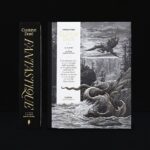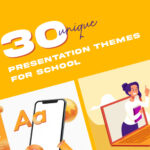10 Useful Tips For Getting More Engagement On Instagram
- VXC Express
- July 28, 2022
- Knowledge Base
- 0 Comments

Do you know how to get more engagement using Instagram?
Instagram is a great way to connect and engage your customers. With more than 300 million active users and almost 85 million images and videos uploaded every day, it is an awesome visual platform for business.
By using Instagram in the right way, you can successfully market your business. Still, most marketers struggle to get the engagement they hoped for on Instagram.
If the low engagement horrors on Instagram also haunt you, this blog is for you.
Whether you are new or want to find out how to get more Instagram followers, here, you will find tried and tested ways to market your brand more accurately on Instagram and tips on increasing your posting consistency using the Instagram automation tool.
1. Optimize Your Profile
A well-optimized profile tells your potential followers who you are and give them a reason to follow you.
Start by choosing a username that is easy to recognize and searchable. Ideally, your username should match your business name. If your business name is already taken, try keeping your business name as the first part of your username so that people searching for your business are more likely to come across you.
On the same note, choose a profile picture that’s on-brand and similar to your other social network profiles. It will help you maintain brand consistency across the various platforms and won’t confuse your followers.
Another necessary thing is to turn your Instagram profile into a business account. It will unlock loads of extra features necessary to grow your business.
Also, make sure your profile is public. Nothing kills your engagement like a private account. Being hidden from the eyes of your potential customers isn’t going to help you grow.
2. Update Your Bio
Updating your bio is also a part of optimizing your profile.
Update your bio with relevant information about your brand. Add information that allows people to know who you are and what your business does.
Here are a few bio examples for your inspiration:
- @Staples: “We make it easy to #MakeMoreHappen”
- @wdywt: To be considered: Tag your on-feet photos with #WDYWT
- @caratlane: We’re Obsessed with Making Beautiful Jewelry Accessible #CaratLane
Use this space to feature a call to action, branded hashtags, and website links. Adding a link to your product page is essential, especially when most of your traffic comes from mobile devices. It becomes easy for your followers to visit your website and buy your products.
After that, enable notifications so you can see when people share or comment on your photos. This will allow you to engage with them more quickly. To enable notifications, go to options and then push notification settings. Select from everyone for every category.
3. Post Consistently
If you are aiming for engagement on Instagram, then prepare to post consistently. The more regularly you post, the more your chances are to be seen by your followers.
A consistent account not only keeps your followers keep coming back to you but also appears as a great place to connect for profile visitors. When you are consistent, it conveys that you care about your followers enough to post valuable content regularly.
However, maintaining consistency doesn’t mean bombarding your post feed every hour with inferior content. Make sure you don’t sacrifice quality for quantity.
If you post too much content, you might overwhelm your followers. It’s best to decide on a post frequency of not more than two posts on Instagram to maintain a healthy post feed.
Also, create defining elements for your account. If you’re consistent with the content of your photos, the filters you use, and how you caption your photos, you’ll start to be seen as a distinctive profile in your niche.
On a final note, keep in mind that the goal is to ensure your photos appear in the feed of your followers so they can interact with them. The more you post, the more your brand is visible to your followers.
If you want to post consistently while saving time and effort, then schedule your posts with a social media scheduling tool. It is the best way of building a loyal following and community faster.
Are you struggling to post your content at the perfect time for your audience? It has always been a constant battle to stick to a posting schedule on Instagram for multiple clients. Well, not anymore!
With SocialPilot’s Instagram scheduling features, you will find the perfect assistance! It can schedule all types of content like reels, stories, and posts from an integrated dashboard without any hassle.
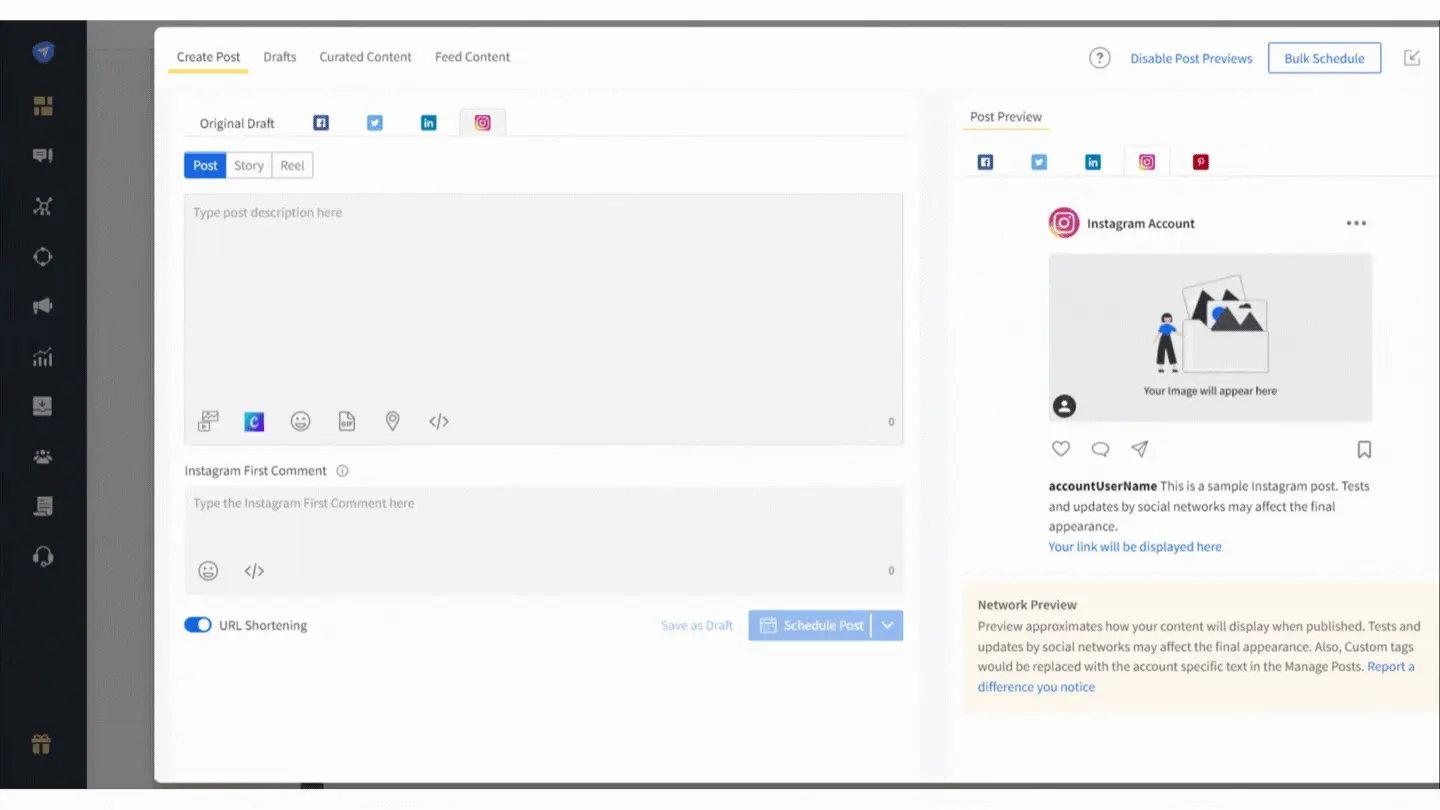
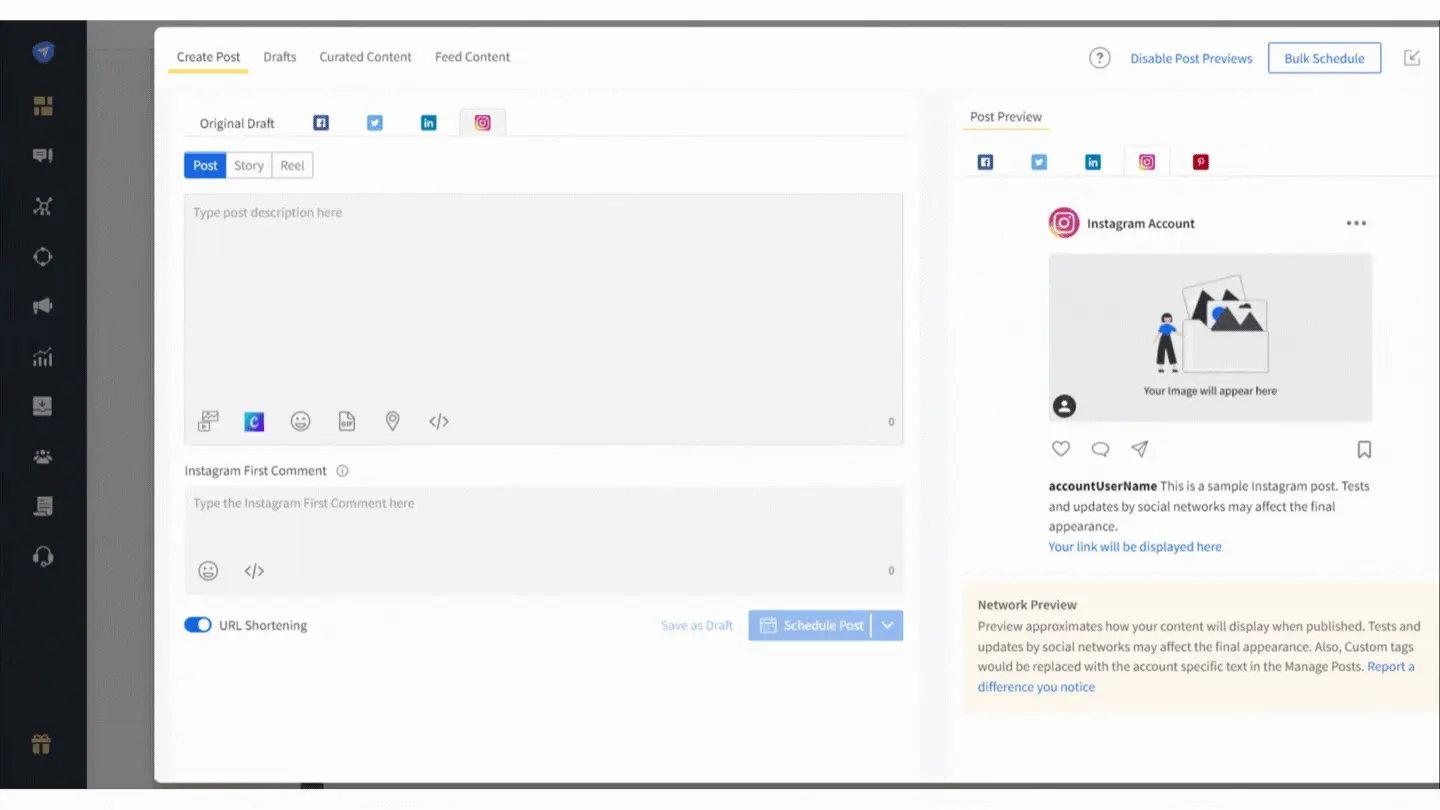
Schedule any number of desired posts in advance and forget about it. SocialPilot will take care of their timely publishing.
4. Find Perfect Timing For Posting
Before you post on Instagram, there are two things you need to keep in mind – your audience’s time zone and what time they often check Instagram.
Mostly, users prefer to check Instagram in the morning and the evening. But, if your business caters internationally, consider posting according to different time zones.
However, not all brands have the same time to post on Instagram. Your personal best time depends on your audience. Make use of Instagram analytics tools for deep analysis. Pay attention to when most of your audience is online.
The most effective way of determining the best time to post on Instagram is by testing how your posts perform at different times of the day. If you notice that content posted in the mornings consistently earns more likes, comments, or followers than afternoon or evening, set your content sharing schedule accordingly.
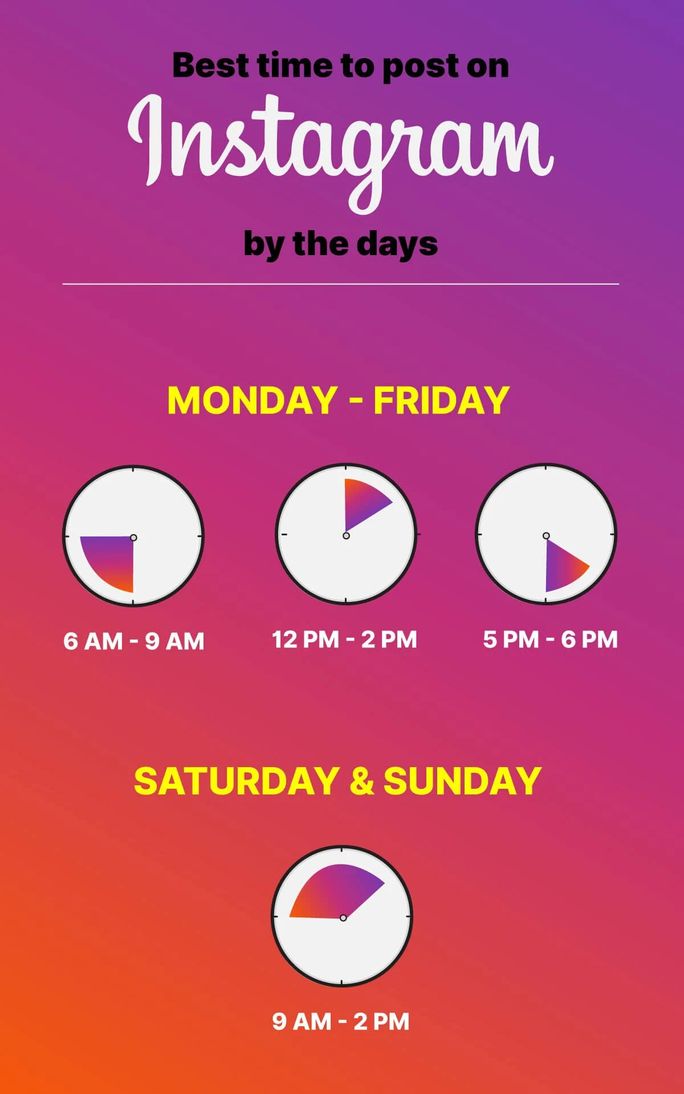
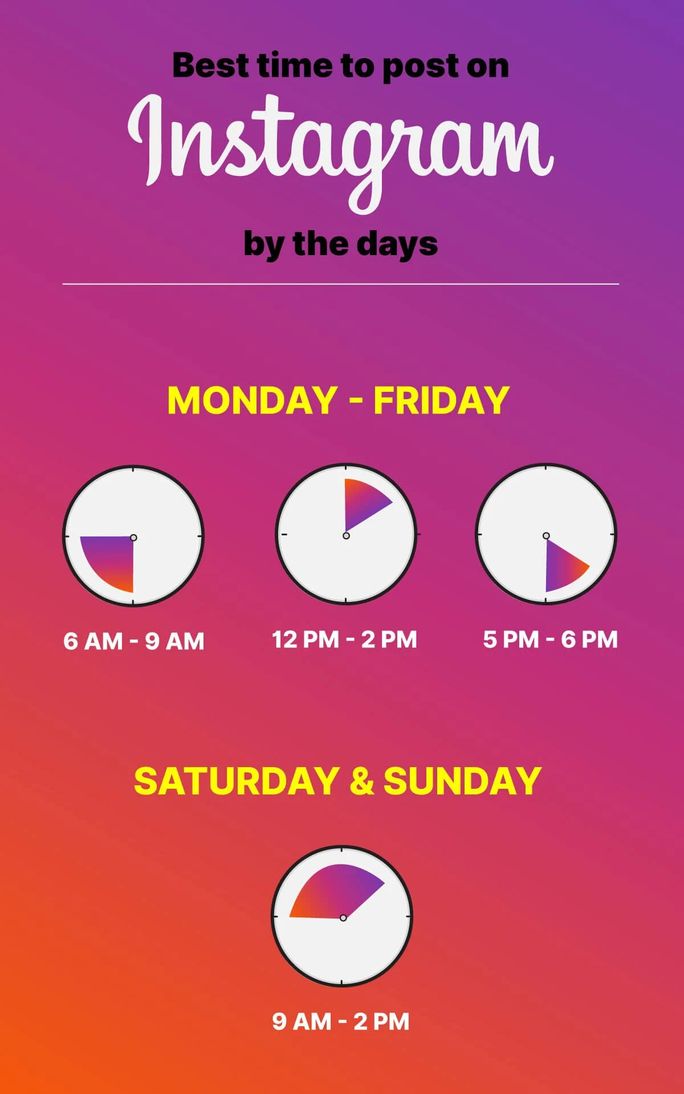
5. Reorder The Filters
Instagram filters are all about fun. Choosing suitable filters can lead to moving views and engagement.
It is found that filtered photos are 21% more likely to be viewed and 45% more likely to be commented on than unfiltered ones. So it would be best if you found out what works the best for your business.
Additionally, if you use Instagram a lot, chances are you have a few favorite filters you use all the time and others you never touch. To make editing photos easier, you can reorder the filters in your editing window. This way, you can prioritize the ones you use the most.
To reorder the filters, simply hold your fingers down and drag each filter one at a time to reorder.
Once you are done trying a few filters, it’s recommended to choose anyone and continue using the same filter every time you post. Sticking to one filter will give your post a more distinctive, relative, and recognizable look.
6. Respond To Your Followers
Make sure you are responding to all the comments you receive, both positive and negative, because it is a big part of engaging your audience. Also, thank people for kind comments or for tagging their friends. Reply to comments where people ask you questions about the photo or about your business. If you ignore their comments, it sends the message that you are not interested in building a community.
Show them that you care about what they have to say. Respond to comments, follow them back and engage with what they’re sharing if relevant. This will lead to creating strong connections and more engagement as well.


7. Make Use Of Captions
Use photos that show exactly what followers will get from your business. If you are an author, show your book’s cover or use a photo of someone reading your book. If you are into the eCommerce business, share your products with a nice background.
Although Instagram is a visual platform, your photo captions also play a huge role in helping you get more Instagram engagement.
A beautiful picture stimulates your followers to stop and concentrate on your post, but strong captions will help you market your intent and sell your products. Your caption is what drives your followers to your profile and click the link in your bio.
Your caption should leave a call to action at the end. Now, what that call to action will be, totally depends on the intent of your post.
One of the best ways to get more likes and followers on your Instagram photo is to use captions that ask questions. It is a great way to drive not only photos but engagement with comments as well.


8. Use Quality Hashtags
Instagram allows for a maximum of 30 hashtags per post; however, try to use hashtags effectively by limiting the number of hashtags per caption to around three.
Additionally, using the relevant hashtag in your captions will help your posts appear to an audience beyond your followers. Depending on the industry, you can use the popular Instagram hashtags to get more visibility on your photos.
Here’s a tip!
Before using any hashtag, find out which hashtag you should use in order to reach a wider audience and achieve the highest level of engagement. To find the hashtags, your audience might be using, research the “explore” tab in the Instagram app. When you search for any hashtag, it will show you a list of related hashtags at the top of the screen.
For example, when I search for #contentmarketing on Instagram, it shows me relevant hashtags such as #blogging, #content, #businesstips and etc.


9. Leverage Instagram tagging
Besides hashtagging, you can leverage account tagging on Instagram to increase your visibility and reach among your target audience.
Account tagging, as the name suggests, is tagging other Instagram public profiles in your organic posts to win valuable engagement, impressions, and comments.
You can do account tagging in two ways – mention tagging or image tagging.
To mention an Instagram account, simply use @ and then type the username in the post caption or comments to tag the accounts. It’s a more straightforward way to shout out client/customer accounts through your posts.
On the other hand, you can add single or multiple profile tags over the image of your posts to perform the image tagging. When you tag an account, it will receive a notification, and your post will show up in the “Tagged” section of your and your tagged account’s profile.
This tagged section on your profile works as a great repository of user-generated content that you can promote through Instagram Stories later.
Look how Alfred, a Coffee brand, leverages the image tagging feature to promote its collaboration with KylieCosmetics.
However, don’t get carried away and start tagging anyone without a strategy. It will make your account look spammy.
Is it getting hectic to manage Instagram image tagging for multiple client accounts?
Use SocialPilot to tag multiple Instagram public profiles in your scheduled image post. No need to jump back to Instagram after scheduling your post. Simply, tag profiles anywhere in the image at the time of scheduling and create Instagram-ready posts directly from SocialPilot.
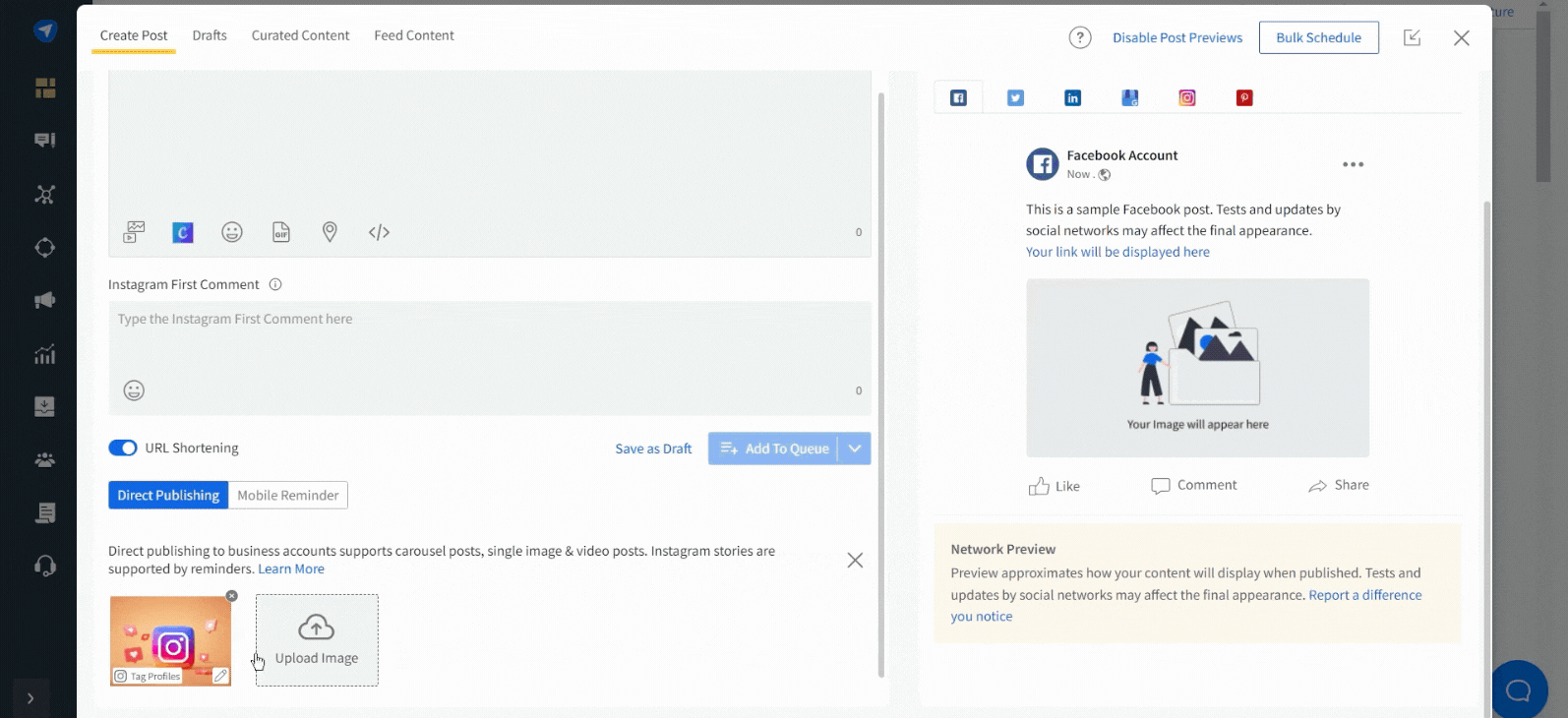
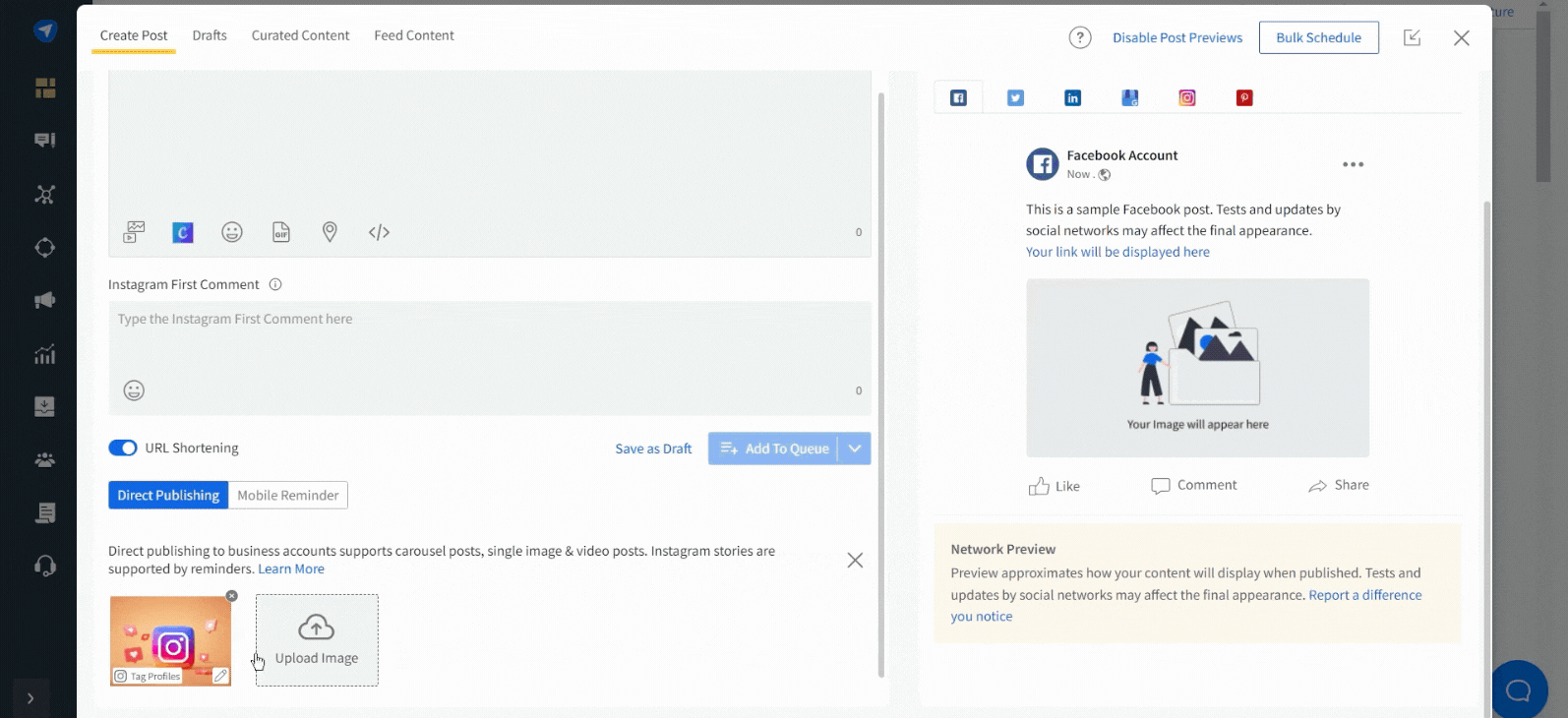
10. Use the Power of Videos
In addition to pictures, Instagram has tons of features, such as Reels, stories, live, and in-feed to share video content. Instagram videos are a great resource for your brand to stand out on the platform and engage with fans.


However, being boring is not an option on Instagram. Luckily, there are tons of creative ways you can use videos on Instagram to create valuable content for your audience.
You can introduce new products, do a Q&A, show tutorials, showcase company culture, and share behind-the-scenes moments to create more engagement with your audience.
Conclusion
Instagram is a great platform for sharing, engaging, and branding your business. If you haven’t started using Instagram for your business, consider adding it as your next top priority.
And when you sit back to plan your Instagram strategy, give engagement a prime spot and make sure to incorporate all the tips we have discussed in it.
The best way to get more engagement on Instagram is to create authentic content with the intent to connect with your audience. All your content should be prepared to loop in your audience in the conversation in one way or another.
To maintain your Instagram marketing effortlessly, use the power of SocialPilot. Easily create, schedule, analyze, and connect with your followers’ messages from a single dashboard.