A Small Business’s Guide to Marketing on Google My Business
- July 11, 2022
- Knowledge Base
- 0 Comments

Just Google it!
That’s what you (and I) do when we’re looking for a restaurant, a car repair shop, or practically anything under the sun. It’s no wonder that 82% of people use search engines like Google to find local businesses.
If you own a local small or medium business, you understand that’s a considerable number of customers. Now, consider this: 70% of your potential customers look up your business online before making a purchase decision or visiting. For this reason, services like Google Places, Maps, and Google Business Profile have been very crucial for small businesses.
In June 2017, Google went a step further and launched GBP posts – a way for you to advertise your business listings for free.
How do GBP Posts Help Small Businesses Achieve Their Business Goals?
Customers love stories and details. They connect more with your business when they feel that they know enough and are delighted when they see the experiences of fellow customers in the form of reviews and pictures.
This helps build their trust in your authenticity which in turn contributes to a better brand image. And it increases the chances of drawing those prospects to your doorstep.
According to Google research data – “businesses which continuously keep updating photos on their listings tend to receive 42% more requests for directions on Google Maps. They also get 35% more clicks through to their websites.”
A GBP post can contain information about events, special offers, promotions, new products/services, etc. that you want to share with your customers. The post may contain, images, videos, URLs and calls-to-action. URLs can direct consumers to your website or product listings. In other words, GBP posts provide some more information to the people who search for your business or location on Google.
Now, let’s specifically take a look at how GBP posts can help people optimize your businesses’ online presence.
1. You can share the latest, important and exclusive information
Customers are usually inclined towards searching for specific information such as events, specialties, offers, discounts, and comparing different businesses on the basis of their products/services.


In the above example, we can see that Kama Bistro has posted on their GBP listing about a special offer. These updates bring in the crowds to your business when you keep your audience updated.
You can make your business stand out by sharing the latest photos, offers, and other relevant information through your posts using Google Business Profile tools.
2. You can influence the buying intent of customers
If people search for something online and stumble upon your business listing, the most important thing which will then influence their buying intent is whether or not your business seems relevant to them and inspires some action.
With the help of GBP posts, you can highlight your offers or specials and give genuine reasons to potential customers to visit your store. The more your posts emphasize the uniqueness of your products/services, the better are the chances of success.
Many businesses have used Google Business Profile to find and attract customers. Take Otis James for instance – he uses GBP to get his handcrafted items to people across the world.
3. You can help customers discover what’s new
Modern-day customers no longer wish to remain in darkness. They would prefer visiting your store only if they come to the conclusion that whatever your business is offering to them is something really unique and special. Using posts, you can share information about any updates you’ve made to your product/service or recently added products/services. This helps customers discover your business in greater details.
Your GBP posts can highlight:
- Special offers
- New and upcoming events
- Product updates
- Announcements
Posts can enable your customers to know more about your business and interact with your services easily.
When I searched for Joe Allen restaurant on Google Maps, I came across this interesting post which showed that the place was clearly all decked up to celebrate Pride month. This shows me that this is an all-inclusive place. This made me want to check the restaurant out and book a table.


4. You can draw more visitors to your site
Modern-day marketplaces are changing rapidly. The number of options to explore has rapidly increased – for customers as well as businesses. Overwhelmed with the choices, customers now want to find out what really suits their interests. This is why the number of people who search for shopping lists on their phones has increased by over 150% in the past two years.
This has created a massive opportunity for small businesses to come in the limelight and draw more customers to them.
Perfectly created GBP posts answer the right questions for the overwhelmed customers as they start searching for options. And this is why: 80% of smartphone users are more likely to purchase from companies whose sites/apps help them easily find answers to their questions.
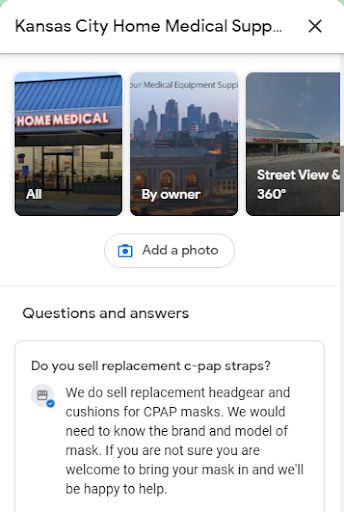
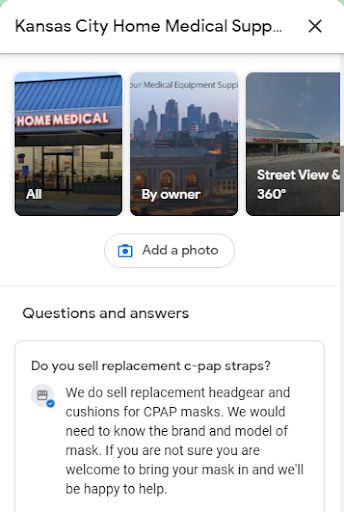
A visibly unique and informative post can draw the attention of a large number of customers towards your website and ultimately increase your brand awareness.
Want To Make Your Posts Special? Let’s Explore Some Unique Ways.
Your GBP post must be unique and showcase relevant information. You can make it better by adding quality pictures, videos, calls-to-action, and encouraging potential customers to try out your products or services.
Here are some tips to help you while creating GBP posts:
1. Select your post type
The best thing about GBP posts is that they can be used to fulfill a lot of purposes. You can share important announcements, promote your special deals, mention your memories with employees and customers and constantly keep building bonds. So, consider in advance as to how your post is going to target the specific business goals and align the details accordingly. You can choose from various post types like:
- Event Posts
- Product Posts
- What’s New Posts
- Offer Posts
- Covid-19 Update Post
2. Make the words count
The size of a typical GBP post is limited to 300 words and out of those, only up to the first 100 words may be visible to your customers during the first impression. So, be really sure about what will be the highlight of your post. Only include necessary details and make it as brief as you can.
For instance, in this post by Junzi Kitchen, you cannot read the entire sentence. It’s a possibility that they want us to feel intrigued and hit ‘more’. However, it’s advisable to keep the headline short.
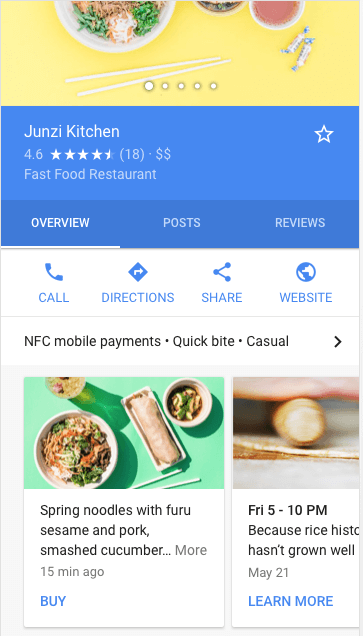
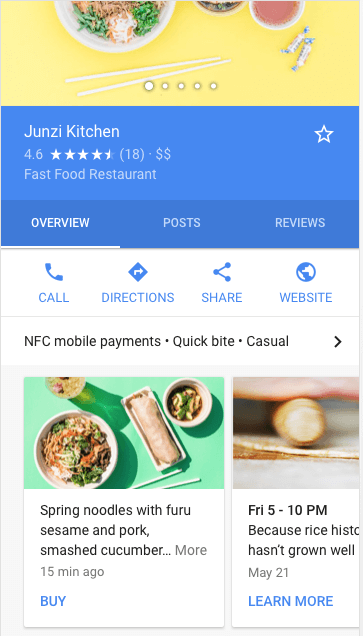
Include the important details in the starting paragraph of your post itself. You can also ensure the inclusion of the focus keywords and accomplish SEO goals simultaneously.
3. Use keywords in your business name
The name of your business will be the first thing which your customer will see. If your business has a name that contains keywords you want to target, the positive impact will surely reflect on your SERP rankings. Try to be accurate with your business title and avoid unnecessary keyword stuffing. Stick to one which perfectly introduces your brand, something like this:


4. Be personal and showcase business values
“We make sure that your reunion with friends always stays special. Special discounts for groups.”
Posts like these become incredibly impactful when you show your customers that you really care about them and their loved ones. Customers usually are more inclined towards businesses which reflect values and understand their true needs. One such GBP post may look like:
You may also feature your employees and customer testimonials. This will allow your customers to connect more easily with your business and will have a longer-lasting impact on their memory.
You can also introduce special promotions when local events are taking place in your community. You can use the best social media management tools for small businesses to share these promotions.
5. Use pictures and videos wisely
To make your posts stand out, you need to use photos and videos efficiently and wisely. Use vibrant pictures which are well-lit and well-focussed. The minimum resolution of the photos should be 720px (width) X 540px (height).
Also, make sure that the pictures are well-centered and the important part doesn’t get cropped out. It would be better if you preview your post first and check for any cropping anomaly. Sticking to images with little or no text on them is much better as there are chances that the text part of your image may get cropped out on certain mobile devices.
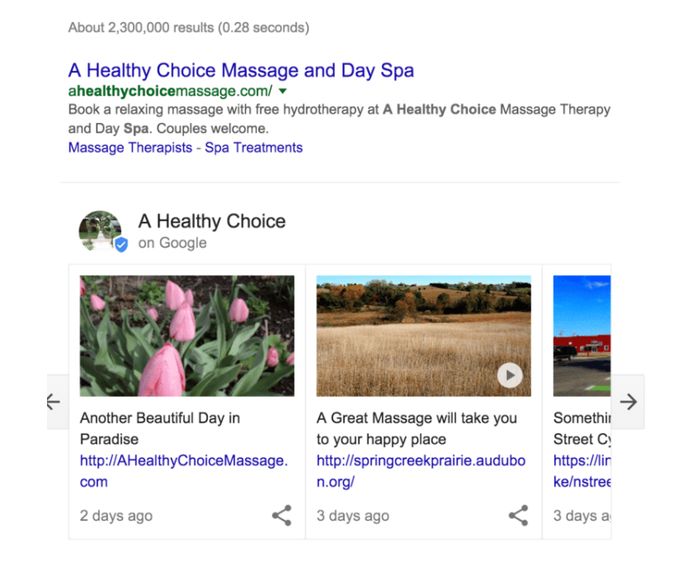
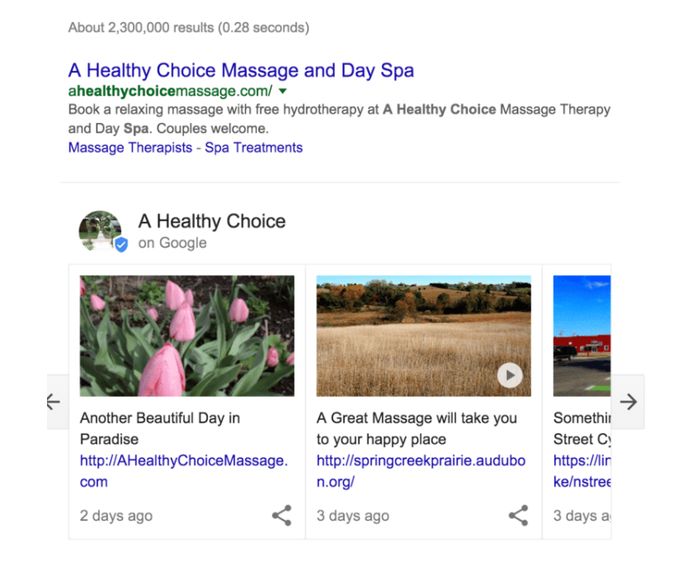
Videos have always remained the favorites of the online community and they can transform your GBP posts as well. More than 60% of customers agree to the fact that online videos give more inspiration to their purchase decisions.


Think of the ways in which your post can fulfill more wishes of your customers and accordingly make videos to reach out. The videos should be less than 100MB in size and also in a proper format. GBP accepts MP4, WMV, FLV, AVI, MKV, MPG and MTS video file types.
6. Calls-to-action
Your post is a great opportunity for you to talk directly to your customers. You can be more creative and add CTAs to influence customers to use your services. While promoting events or offers for your business, including a call to action in your GBP post can really do wonders.
You can include instructions like “Buy Now”, “Book Online” or the recently added “Call Now” to boost ticket sales for events or activities. You can also:
- Promote contests and giveaways through your posts
- Share coupon codes and unique instructions and restrictions on offers
- Abbreviate hours, days and months in order to utilize limited word count
- Use key selling and popular products more extensively
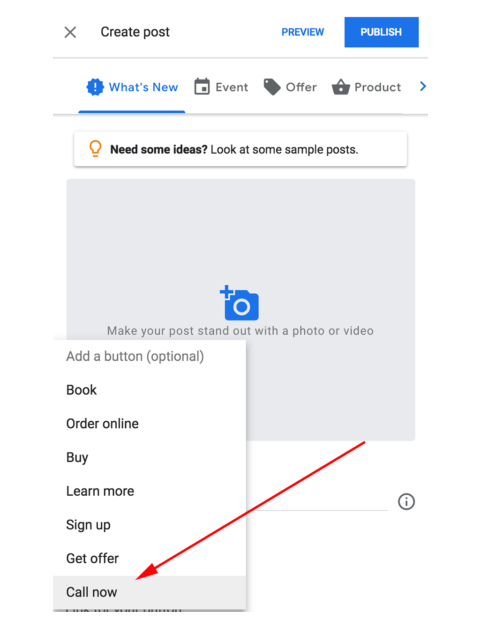
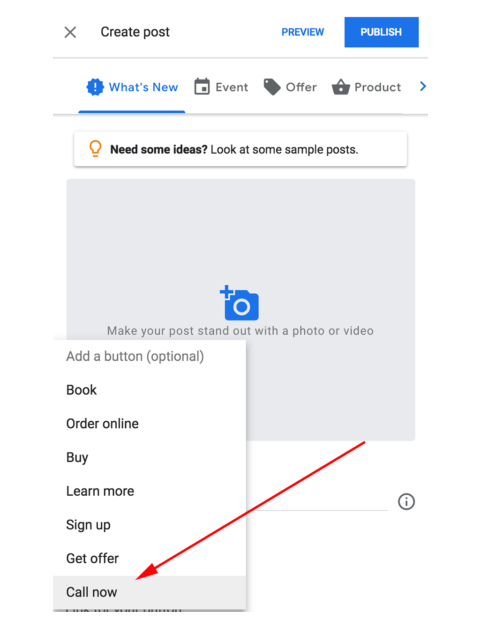
And, you shouldn’t:
- Use slang and inappropriate words
- Offer deals with too many exclusions. A typical example is an offer which contains phrases like: “Not Applicable to this, Not Applicable to that, etc.”
- Offer multiple deals in one post
How does SocialPilot boost your brand on Google Business Profile?
Being a business owner is not an easy feat. Managing your operations along with effective marketing to attract customers, the task list is endless. And digital marketing is a whole new ball game! Google has really doled out a great platform for small-scale business owners to showcase their brand to a wider audience.
Now, to use GBP to its fullest potential, many social media tools are available for your assistance. SocialPilot is one of the best and most cost-effective tool for this purpose.
Scheduling and Publishing
it is very important that you keep your GBP listing updated. For that, posting regularly is a must, and the best move for this would be to plan, create and schedule your GBP posts ahead of time with SocialPilot.
Creating posts with images, GIFs, videos and URLs is a cakewalk. Customize your post with CTAs to incite reactions from people.
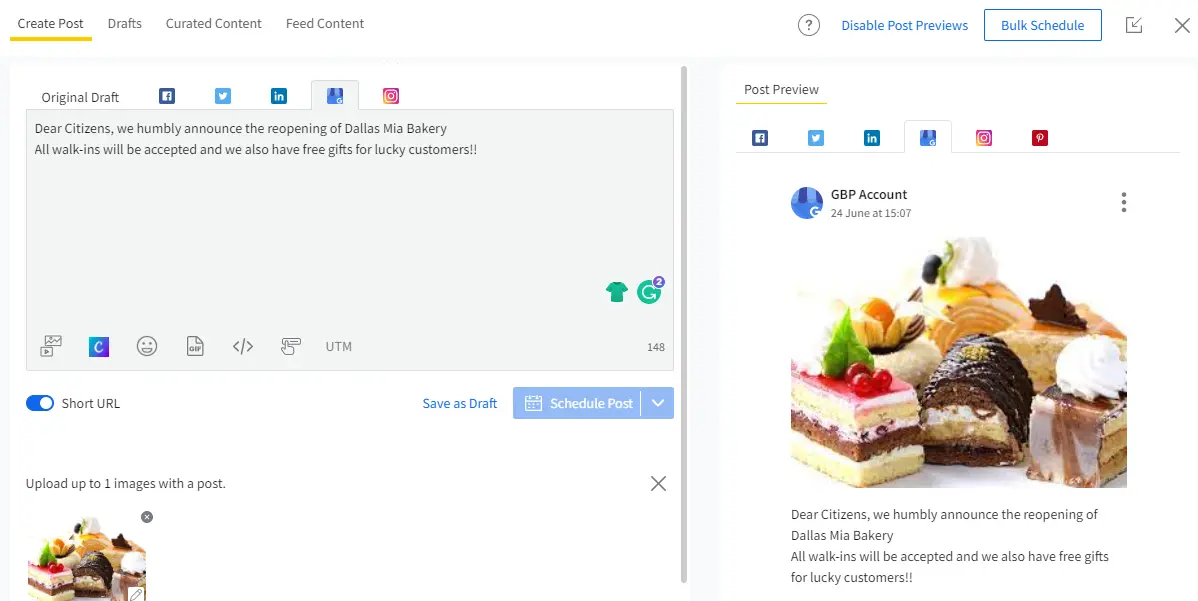
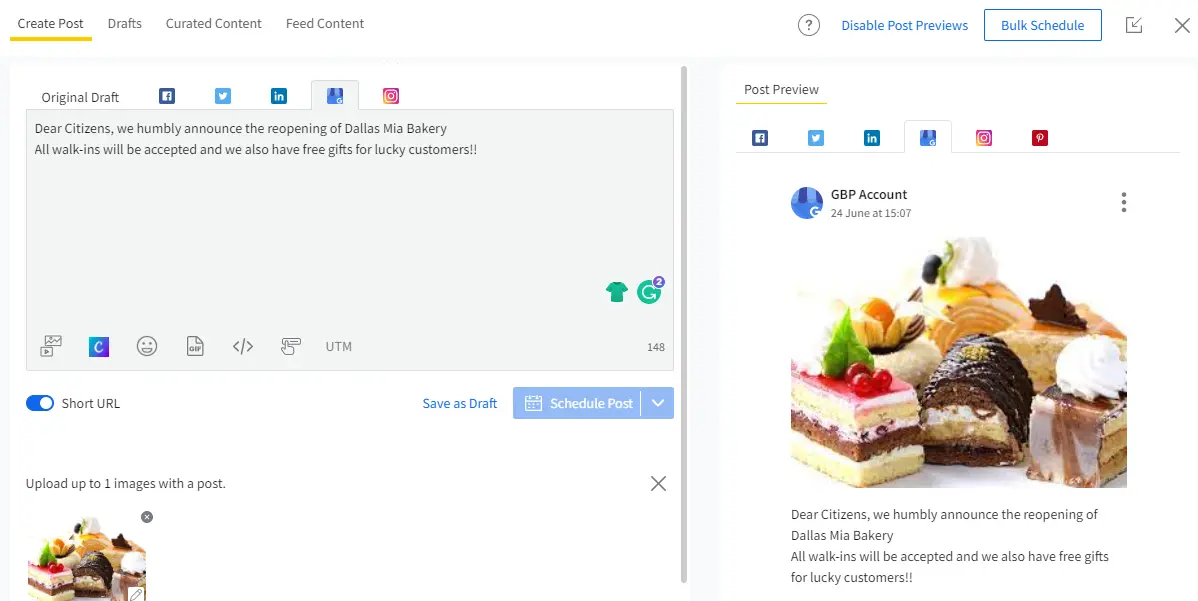
You can repeat your previously published post and create posts in bulk. Schedule them in advance or publish them instantly; up to you.
What’s more?
You can create and publish from multiple GBP accounts from the same dashboard — an essential feature for agency marketers handling multiple GBP clients.
Social Media Calendar
Plan your GBP posting schedule beforehand with SocialPilot’s content calendar. When you have a complete picture of how your long-term content strategy is going to be, it becomes effortless to manage the moving pieces.
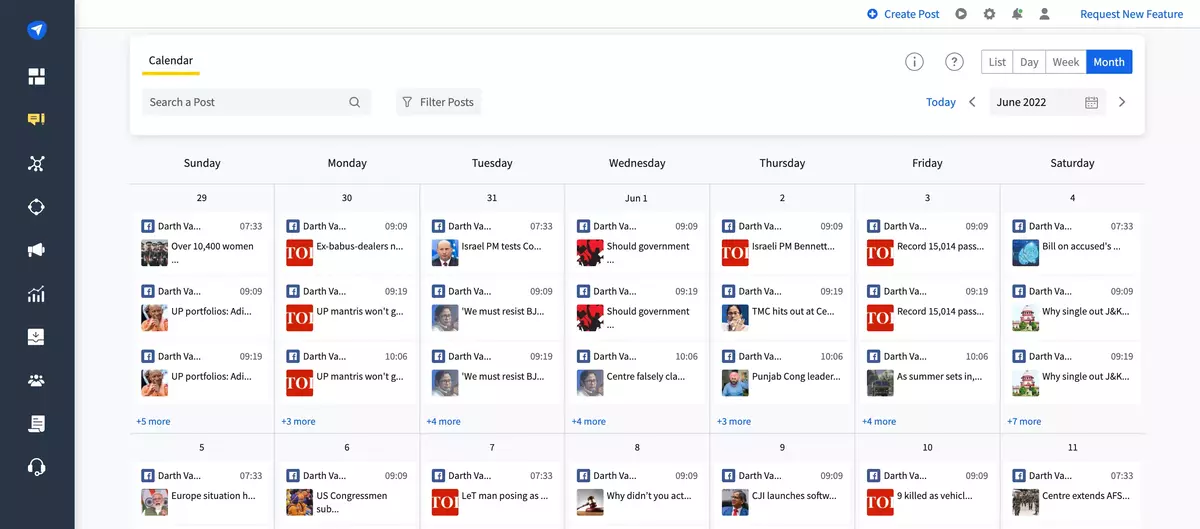
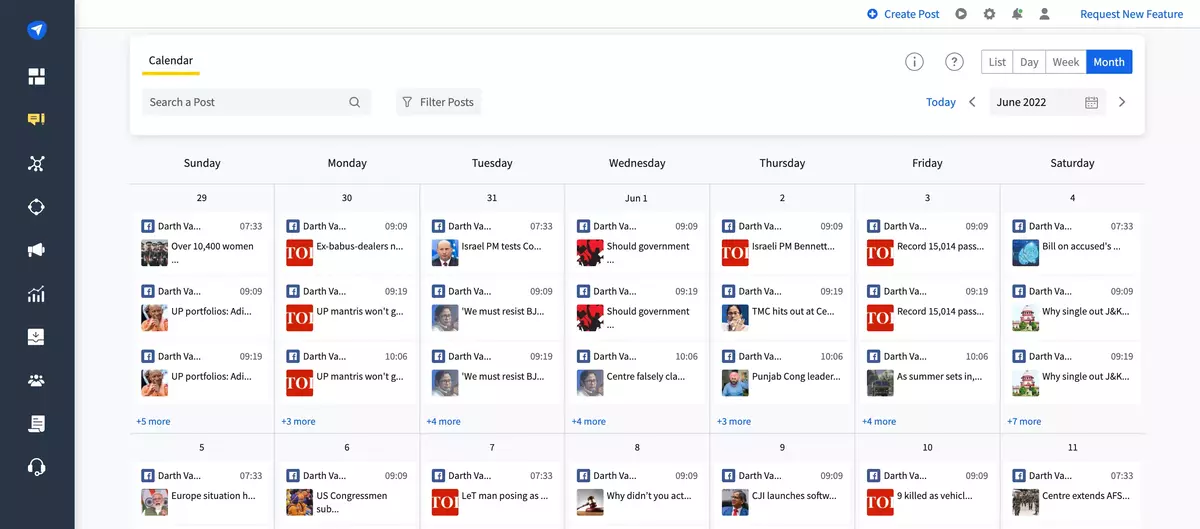
Through the monthly or weekly schedule overview, you can move any post around to any day and time slot of the month, edit right from the dashboard or repost the ones you want multiple times.
GBP Inbox
Google Business Profile already allows the audience to ask questions and post reviews of a business directly. Addressing these questions and reviews is very important for a business. This helps in effective engagement and familiarizing yourself with your audience.
To access all the responses from your listing, SocialPilot’s GBP Inbox can be of great help.
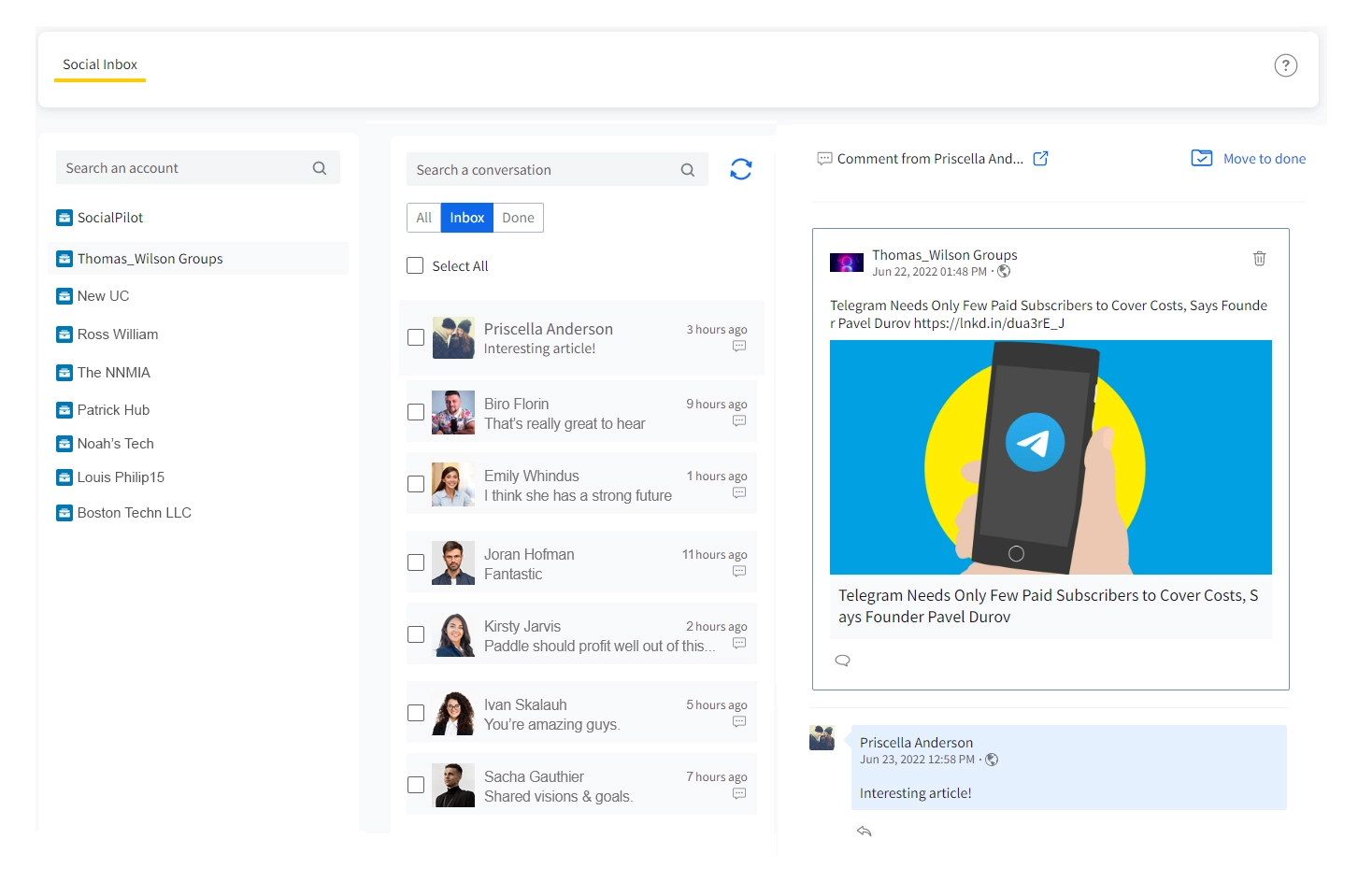
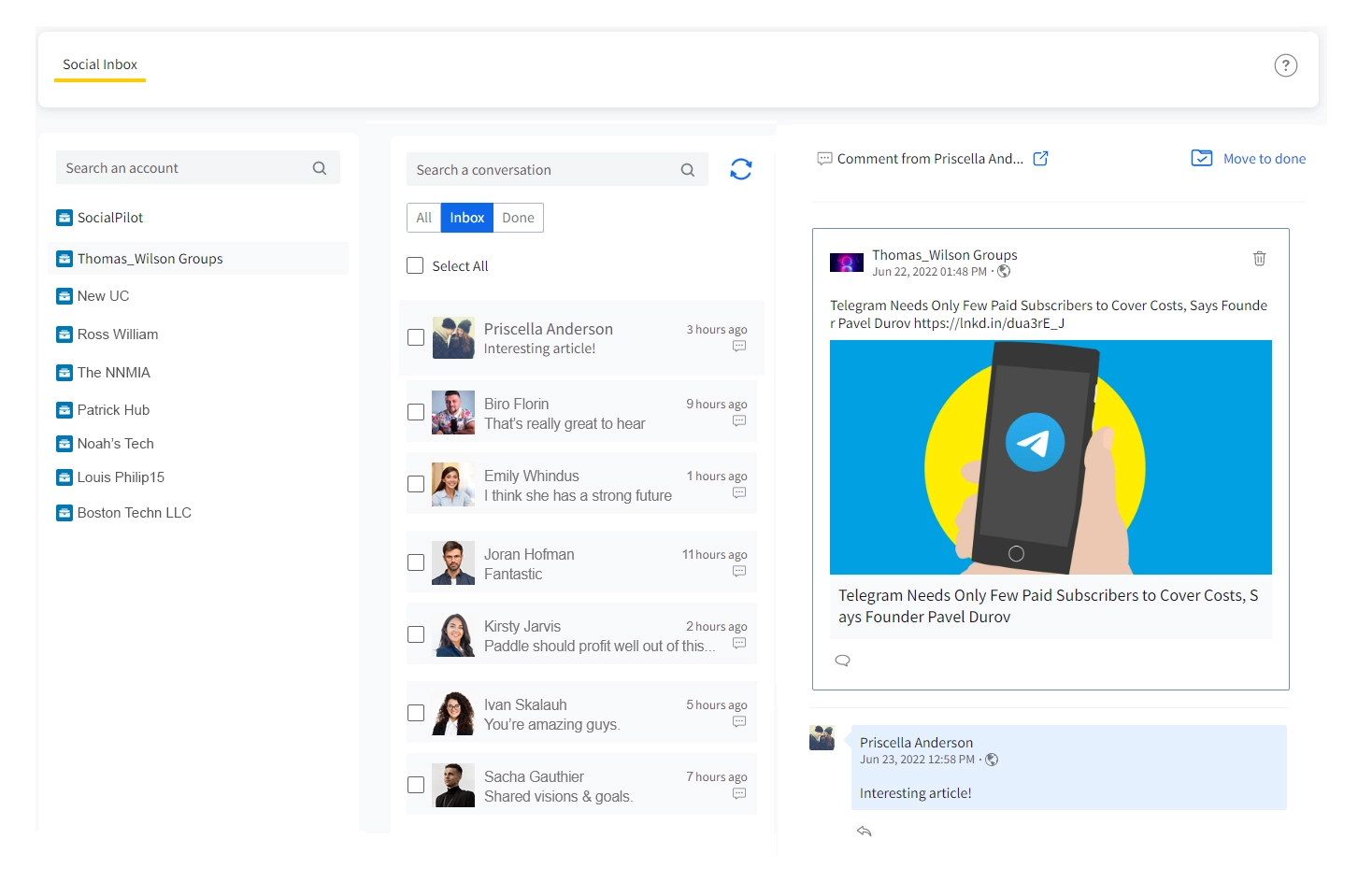
Here you can get a clear overview of what the audience thinks about your business through their reviews and questions. Answer their queries as soon as possible to give them a genuine image of your business.This makes for effective reputation management.
To access questions and reviews separately, you can apply filters to view only one type at a time. Your brand’s reputation is in your hand, and with SocialPilot’s GBP inbox, you can manage it very well.
GBP Analytics
While making all the efforts on posting and engagement, we must keep a keen eye on the results. Monitoring your GBP metrics is crucial to understanding the current content efforts and mapping out plans for your business.
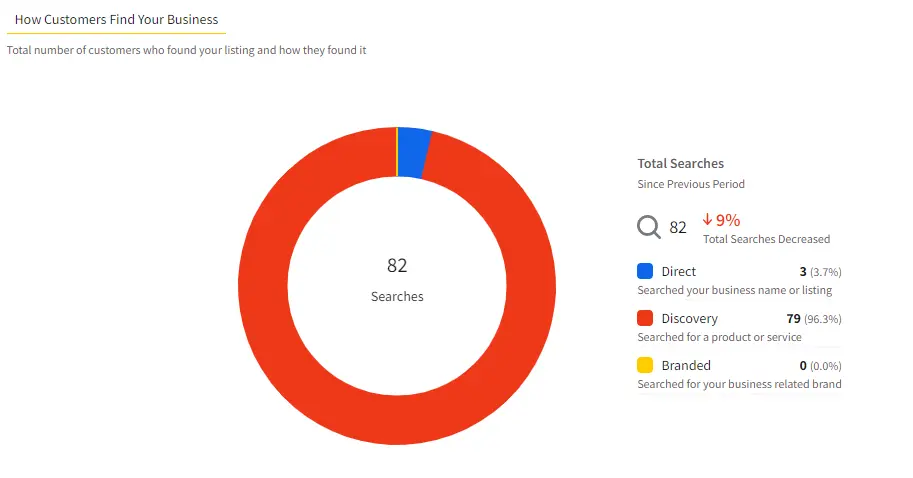
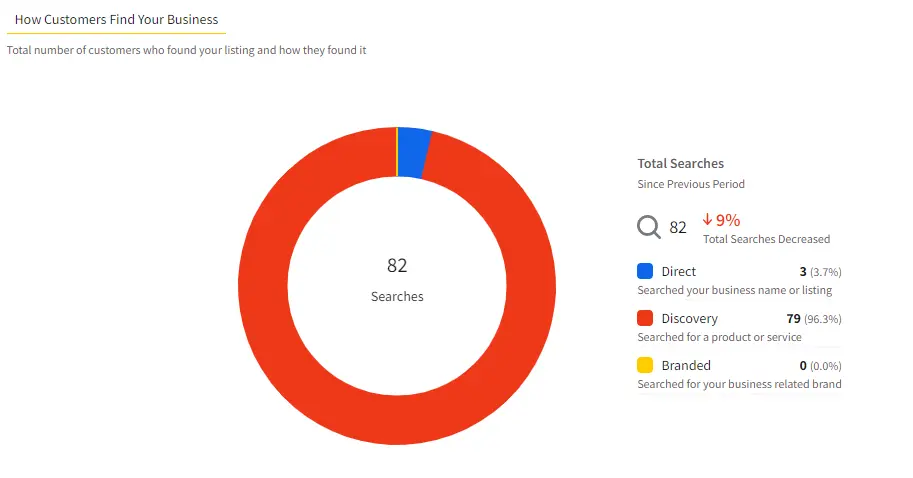
SocialPilot’s GBP analytics provide you with robust data like search performance, customer actions, reviews, views, etc. And all these metrics will help you get better clarity on how the audience is receiving your business.
Know how the audience comes to your page and optimize your strategy to boost your traffic further.
Check out more on how the GBP tools in SocialPilot boost your brand and drive traffic effectively to your business’s doorstep.
To Summarize
More than ever, people have become reliant on online searches to decide whether they want to visit your store or not.
Based on trends like these, it has become beneficial for the small business to prioritize their marketing decisions in order to inspire the purchasing behavior of customers. Google Business Profile is, without a doubt, a market pioneer when it comes to empowering small businesses and enables them to connect with their customers directly.
Posts on GBP have enabled businesses to inspire customers to buy more, have helped narrow down the purchase options for customers and also enhanced the bonding between the brand and the customer. Your business features can no be made visible on platforms like Google Maps and Search with the help of posts and this has massively enabled the business owners to reach out to more and more people across devices and screens.
Overall, GBP posts are a remarkable way to align your business goals with the ongoing market and customer trends and are not less than a boon for current and upcoming small businesses.




