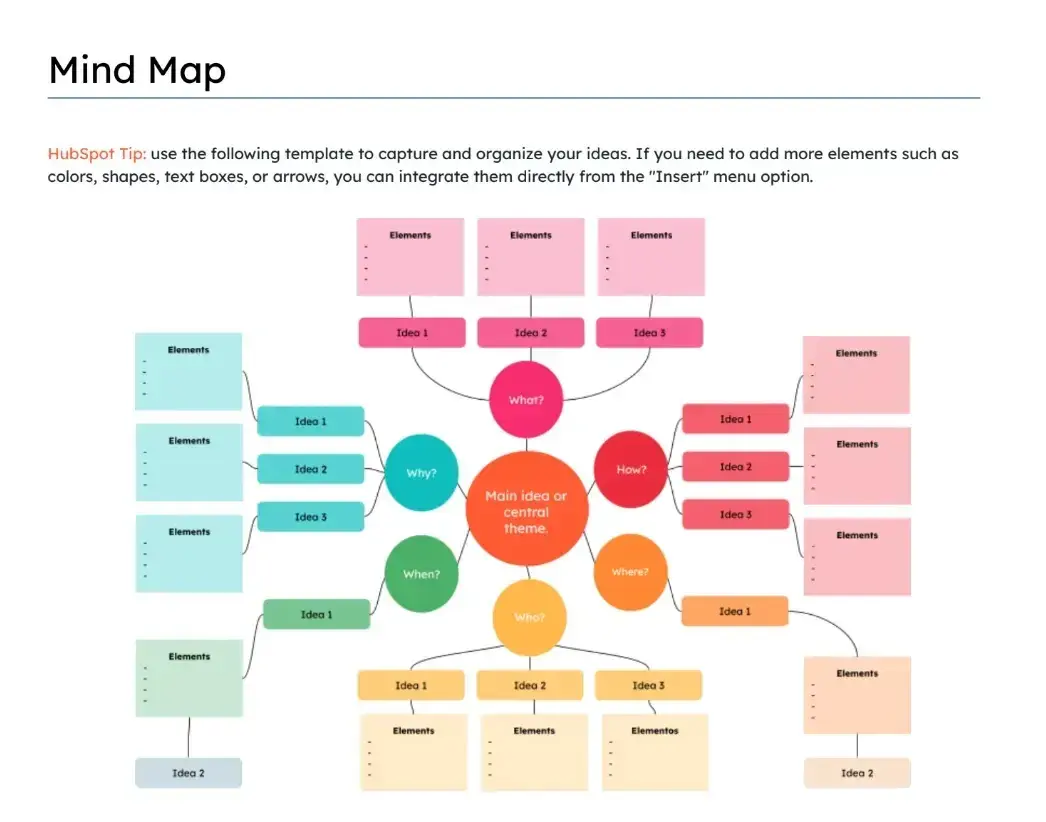What is a Mind Map? Exploring a Powerful Tool for Creative Problem Solving
- January 6, 2025
- Knowledge Base
- 0 Comments

Do you ever struggle to visualize your ideas or consolidate your thoughts in one place? I certainly have.
As a marketer, generating numerous ideas for campaigns, collateral, and messaging is essential — yet managing them can be challenging without proper documentation.
Without a clear, organized visual for others to follow, communicating said ideas becomes even more difficult. That’s why creating a mind map is my go-to solution to address these challenges.
In this article, I’ll explain what a mind map is, how you can use it to articulate ideas more effectively, and provide you with a free template to use on your own.
Let’s dive in.
Table of Contents
What is a mind map?
A mind map is a visual diagram used to organize information, displaying relationships between concepts by branching out from a central idea.
Marketers typically use mind maps as a strategic tool to explore and structure marketing concepts like identifying target audiences and campaign themes and facilitating creative thinking and planning.
Oftentimes, marketers refer to this type of planning as “mind mapping” itself.
What is mind mapping?
Mind mapping is the process of creating a mind map to visually organize information, ideas, or concepts.
Now that I‘ve explained the basics, let’s discuss different reasons why you might want to make one of your own.
Mind Map Uses
1. Brainstorming and Idea Generation
Mind maps help organize and visualize ideas during brainstorming sessions, allowing marketers and business owners to explore creative solutions and new opportunities — especially if they need to be shared with a team.
2. Strategic Planning
They assist in structuring business strategies by visually laying out goals, objectives, and action plans, aiding in clear communication and alignment.
3. Project Management
Not only can this visual diagram help with ideation, but it can help with project management. You can break down projects into manageable tasks or buckets, dividing up elements through timelines, all to facilitate better project tracking and management.
4. Content Creation
For marketers, mind maps can outline and organize content ideas for blogs, social media, or marketing campaigns, ensuring coherence and consistency.
I’ve benefitted from mind mapping out ideas for short-form content like TikToks or Reels for my own content.
For example, I’d have a central idea about how to appeal to customer service reps. I would make branches of different industries or situations reps would relate to or find humorous.
Before I knew it, I had a map ten branches deep full of video ideas for waiters, flight attendants, bartenders, and more.
5. Problem-Solving
They provide a visual representation of problems and potential solutions, helping business owners and marketers analyze issues, identify root causes, and devise effective strategies.
Pro tip: If you’re having trouble making branches for solving a problem, think about the outcome you desire and work backwards! The solution may come to you imagining its completion rather than being too intimidated by the problem to begin thinking ahead.
The applications of mind maps are practically endless, so let me walk you through the steps you should take when making your own.
How to Make a Mind Map
- Select your mind map template.
- Identify your central idea.
- Branch out key themes.
- Add subtopics to your branches.
- Use keywords and images if necessary.
- Reorganize or reprioritize if feelings change.
- Give your mind map a review.
- Clean up your mind map and give it a new look.
1. Select your mind map template.
You’re going to need a blank slate to begin with, and it can’t just be a plain Google Doc or Word Doc to achieve the right format. Luckily, there’s plenty of mind-mapping software available to find a template of your choosing.
Pro tip: Looking for some inspiration? HubSpot’s got you covered! Download our Mind Map Template for Word or Google Docs to effortlessly visualize your ideas on screen.
2. Identify your central idea.
Start by determining the main topic or idea you want to explore and place it at the center of your map.
3. Branch out key themes.
From the central idea, draw branches outward to represent key themes or categories related to the main topic.
4. Add subtopics to your branches.
For each branch, add smaller branches to include more detailed subtopics or related concepts.
5. Use keywords and images if necessary.
Write keywords or short phrases on each branch, and optionally include images or symbols to make the map more visually engaging and easier to remember.
6. Reorganize or reprioritize if feelings change.
Rearrange the branches and subtopics to logically organize the information and prioritize elements if necessary.
7. Give your mind map a review.
Review the mind map to ensure it covers all necessary areas, and expand with additional ideas or connections as required.
8. Clean up your mind map and give it a new look.
Now that all the hard work has been said and done, refresh your mind map‘s look with color coordination and style.
Use colors to differentiate between branches, themes, or categories for better visual clarity and understanding. If you want to see some examples of effective mind maps, keep on reading for some examples I think could get the job done.
Mind Map Examples
1. Canva
I cannot recommend Canva enough as a marketer that visits the site almost daily. Its platform is intuitive and easy to use, regardless of your proficiency in image or map design.
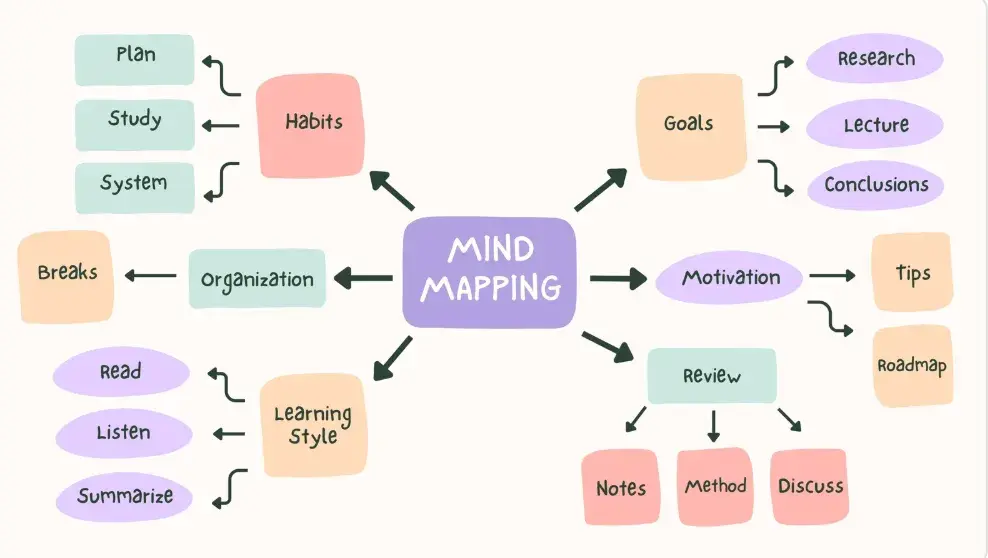
The best part? Canva has over 3,000 mind map templates, meaning you can achieve the right look for your map all in one place.
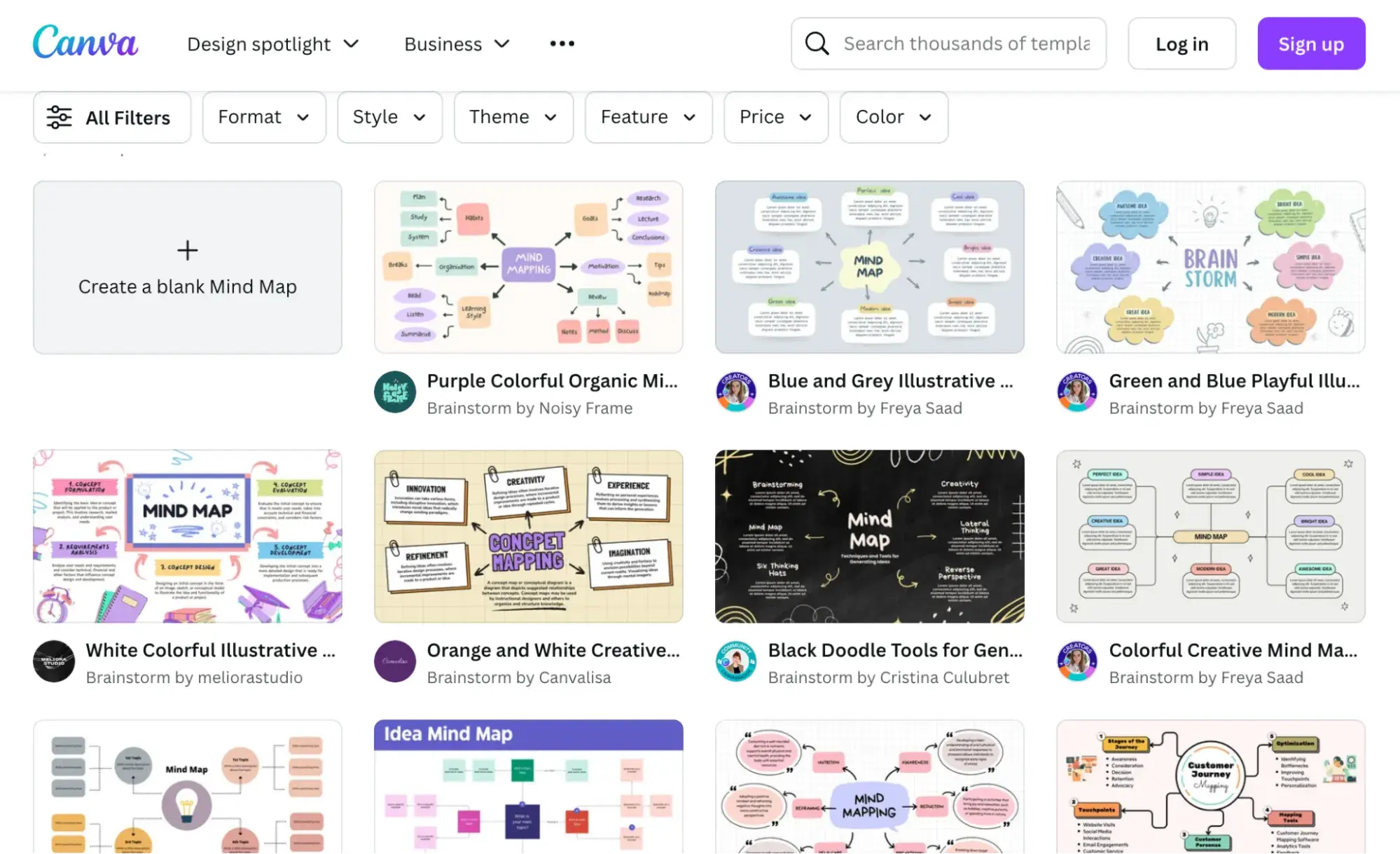
2. Edit.org
For those who are looking to keep their mind map more simplistic, head over to edit.org for some clean and clear templates to organize your next ideas.
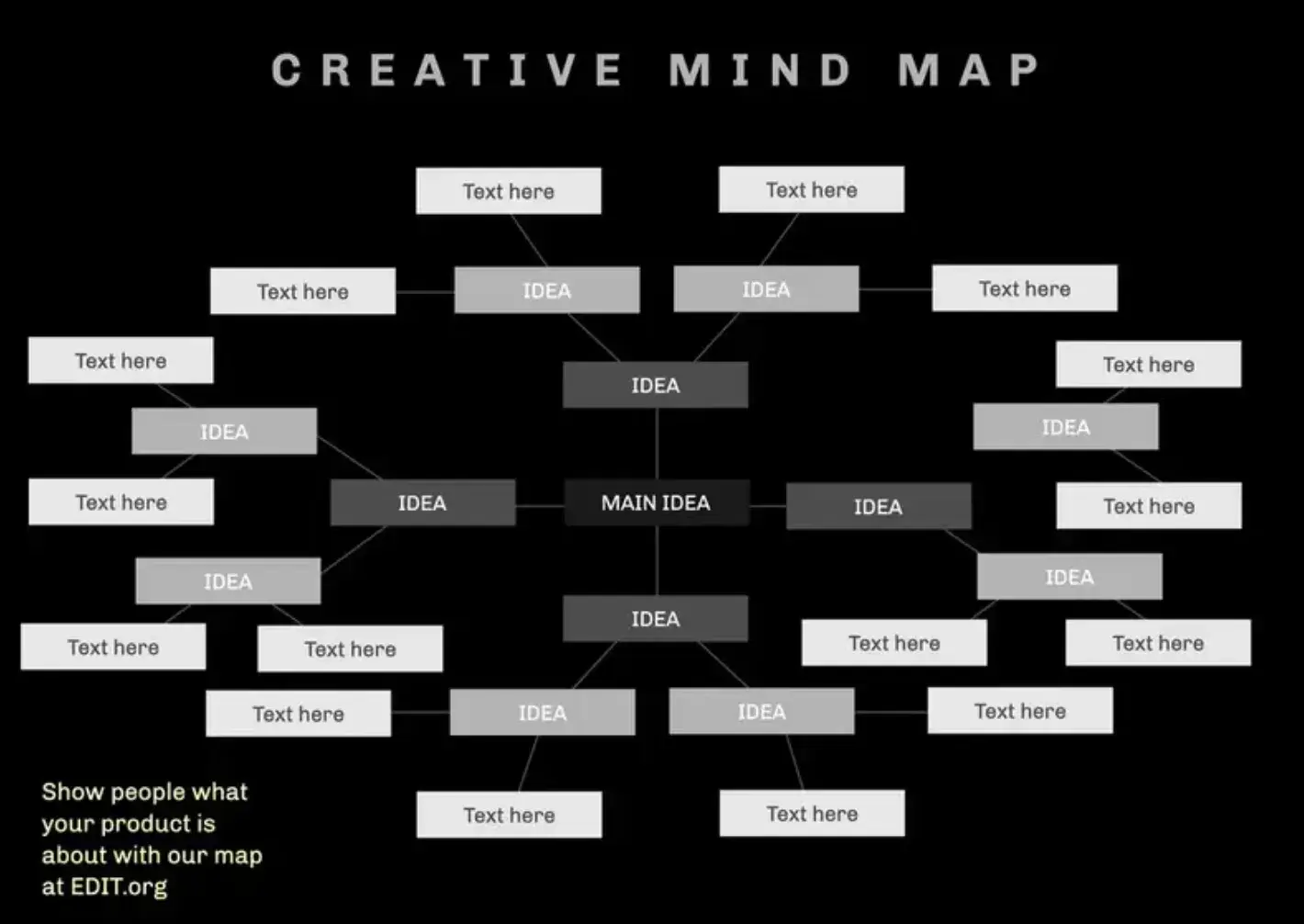
Pro tip: Don‘t feel obligated to spend too much time on design elements if you’re trying to execute your ideas quickly. A clear mind map is infinitely more valuable than one made to be cluttered or overdone.
Get to Work on Your Next Mind Map
Mind mapping is a dynamic and impactful tool that can transform how marketers and business owners brainstorm, plan, and implement their strategies.
Begin incorporating mind maps into your workflow today to see what type of innovation you’ll bring to your next project or campaign.
![Download Now: Complete Guide to Collaborating at Work [Free Guide + Templates]](https://no-cache.hubspot.com/cta/default/53/7b7e92ee-1d6f-46e1-a984-3c0aa19eb448.png)